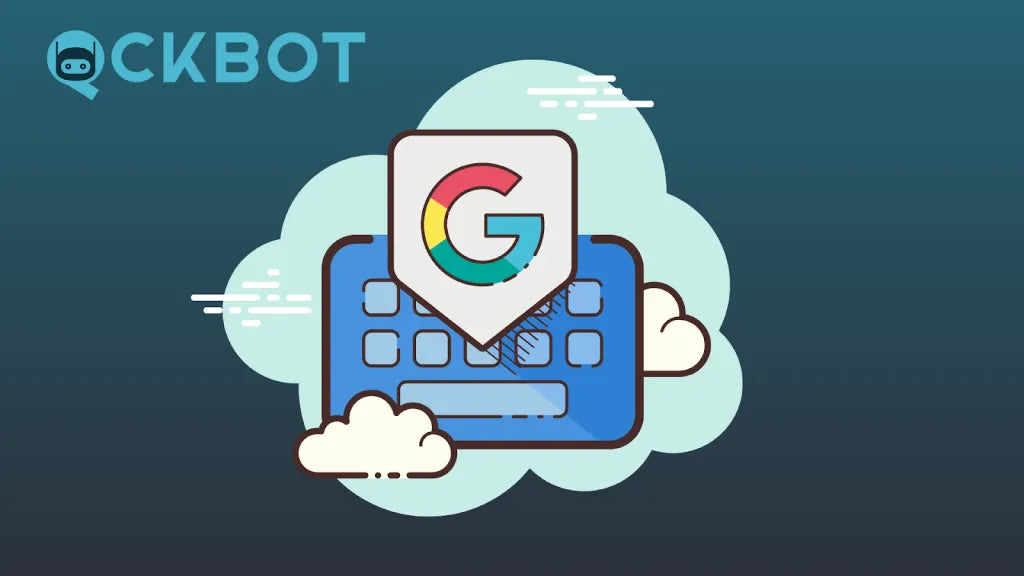Ever wondered how some businesses manage to show up so prominently on Google when you search for local services? Curious about the magic behind their online visibility? What if there’s a way to boost your business’s presence on Google too? This is where Qckbot steps in with the power of Google My Business.
In this exploration, we’ll delve into how Qckbot can help your business shine on Google, connecting you with local customers and potential clients. Join us as we journey into the world of Qckbot and uncover how their expertise can elevate your business’s online visibility through Google My Business.
Ready to make the most of Google My Business? Qckbot has the strategy you need! Elevate your local presence and connect with your audience. Eager to know more? Contact us for a free demo and let’s optimize your local strategy!
Is Google My Business Free?
Google My Business doesn’t come with a price tag. This platform is offered by Google to help businesses connect with potential customers without any upfront costs. It allows you to present crucial information, such as your location, contact details, website link, and more, directly on Google Search and Google Maps. This means that when users search for services or products related to your business, they can easily find you, giving your brand valuable exposure.
Experience SEO Reinvented With Qckbot!
Tired of traditional SEO methods that yield slow results? Welcome to the future of SEO with Qckbot—the antidote to conventional approaches. Our mission? “Winning the war against traditional SEO.”
Discover the Qckbot Difference:
- Laser-Focused Strategy: We cut through the noise and concentrate on the essentials that drive rapid growth. No more waiting for results.
- Beat Your Competition: We strategically position your content exactly where search engines crave it. Your content becomes your secret weapon against competitors.
- Results That Shine: Our unique approach gets you noticed faster. Witness the tangible impact on your online visibility and customer engagement.
Ready to win the SEO battle with Qckbot? Let’s propel your business into the digital spotlight.
How To Do Google My Business?
Setting up and optimizing your Google My Business profile is a breeze. Here’s a step-by-step guide:
Sign In Or Create an Account
Log in using your existing Google account or create one for your business if you don’t have one.

Claim Or Add Your Business
Search for your business on Google. If it’s listed, claim the listing. If not, add your business details, ensuring accuracy.
Provide Comprehensive Information
Fill in every detail, including business name, location, contact details, website link, and working hours. The more information you provide, the better.
Verify Your Business
Google will send you a verification code, usually via mail or phone. Enter the code to verify and authenticate your business.
Enhance With High-Quality Photos
Upload visually appealing images of your storefront, products, services, and team. High-quality visuals grab attention.
Engage With Customers
Encourage customer reviews and respond to them. Regularly post updates, promotions, and news to keep your audience engaged.
Best Practices For Optimizing Google My Business
To leverage the full potential of Google My Business, consider these best practices:
- Comprehensive Profile: Fill out every available section in your profile thoroughly.
- Visual Appeal: Use high-resolution images that showcase your products, services, and ambiance.
- Customer Interaction: Respond promptly to reviews, both positive and negative. Engage with your audience.
- Regular Posts: Share posts about events, promotions, or important news related to your business.
- Attributes: Utilize attributes like “wheelchair accessible” or “free Wi-Fi” to provide additional helpful information.
- Insights Monitoring: Regularly review Google Insights to understand how users are interacting with your profile.
Measuring ROI From Google My Business
Effectively measuring your return on investment (ROI) from Google My Business involves a comprehensive approach:
- Click Tracking: Monitor the clicks on your website link, directions, and phone calls through Google My Business.
- Action Monitoring: Keep an eye on user actions like bookings, newsletter sign-ups, or product purchases.
- Foot Traffic Analysis: If you have a physical store, use location data to see how many users visited your store after viewing your profile.
- Comparative Analysis: Compare metrics like online visibility, website traffic, and customer engagement before and after utilizing Google My Business.
Google My Business And Local SEO Synergy
Optimizing your Google My Business profile enhances local SEO efforts by increasing visibility in the local pack, a section of Google’s search results displaying relevant local businesses. This synergy increases online visibility and directs targeted traffic to your website, ultimately boosting conversions.
What Is Google My Business?
Google My Business stands as a digital doorway to local businesses, providing an online platform to showcase your offerings. This free tool, offered by Google, allows you to create and manage a business profile that appears on Google Search and Maps.
From displaying essential information like your address, phone number, and operating hours to offering insights into customer interactions, The Google My Business serves as a vital bridge between your business and potential customers.

Why Is Google My Business Important?
In today’s digital era, where online interactions heavily influence customer decisions, Google My Business is crucial for local businesses. It serves as a virtual storefront that introduces your brand to the world.
Through a well-optimized profile, you establish credibility, enhance local visibility, and offer users valuable information before they even visit your website. By leveraging this platform, you ensure your business is accessible and appealing to a broader audience.
How Does Google My Business Work?
Google My Business acts as a vital link between your business and local customers. When users search for products or services relevant to your business, Google displays localized search results.
Maintaining an updated profile increases the likelihood of your business appearing in these results. By providing accurate information, addressing customer reviews, sharing updates, and engaging your audience, you craft a robust online presence. The platform also provides insights into user discovery and interaction with your profile, enabling you to refine your strategies.
5 Key Benefits Of Using Google My Business
Unlocking the potential of Google My Business yields a range of benefits:
Boosted Visibility
Google My Business puts your business in the spotlight in local searches, making you stand out among competitors.
Customer Interaction
Engage directly with customers by responding to reviews and sharing updates, creating a loyal customer base.
Credibility Boost
Positive reviews on your profile build trust, convincing potential customers to choose your business.
Smart Insights
Access analytics to understand customer behavior, helping you tailor your offerings to what they want.
Local SEO Advantage
Google My Business enhances local SEO, improving your chances of appearing in top local search results.
What Are The Alternatives To Google My Business?
While Google My Business is a front-runner, alternatives offer unique advantages:
- Bing Places For Business: Connect with Bing users and expand your reach beyond Google.
- Yelp: Leverage a platform focused on customer reviews and interactions.
- Apple Maps Connect: Target Apple Maps users and enhance your iOS visibility.
- Facebook Business Pages: Engage with users on the world’s largest social media network.
- Tripadvisor: Ideal for travel and hospitality businesses, Tripadvisor is a hub for traveler reviews.
Final Thoughts On Google My Business
Google My Business emerges as a game-changer for local businesses. It’s not just a listing; it’s a dynamic platform that enables you to connect with potential customers, establish credibility, and enhance your visibility. By mastering the art of Google My Business, you’re positioning your business for success in the digital landscape.
At Qckbot, we embrace a new approach to SEO—one that cuts through the noise and focuses on the essentials that drive rapid growth. As an anti-traditional SEO agency, we understand the power of platforms like Google My Business. Our mission is to empower businesses like yours with innovative strategies that move the needle swiftly.
As you embark on your journey with Google My Business, remember that this platform holds the potential to transform your local business’s online presence. From accurate information and customer engagement to insights and local SEO benefits, it’s a holistic tool that can’t be overlooked. To learn more about how we can help you take your digital presence to the next level, get in touch with us today.
Frequently Asked Questions About Google My Business
Can I utilize Google My Business for an exclusively online business?
Yes, even online-only businesses can benefit from Google My Business. You can set your business as a service area and provide your online store details.
How do I manage multiple business locations on google my business?
You have two options—create individual listings for each location or use the bulk upload feature for businesses with multiple branches.
Is there a maximum limit for photos that I can upload?
You can upload up to 10 photos per category, covering exterior, interior, products, and team images.
Can I manage my Google My Business profile through a mobile app?
Indeed, Google offers a mobile app that enables you to manage your profile, respond to reviews, post updates, and more while on the go.
How should I handle changes in my business information?
Regularly update your business details on Google My Business to ensure accuracy. Changes like location or operating hours can be easily edited.
How long does it take for changes to be reflected on my profile?
Changes typically take a few days to show up on your profile. Google reviews and verifies updates before they become visible to users.
Can I utilize google my business analytics to understand customer behavior?
Certainly, Google My Business provides insights into user engagement, showcasing how users find your profile, their actions, and geographical distribution.
Can I run google ads directly from my google my business account?
Yes, eligible businesses can create ads using the ‘Promote’ feature in Google My Business, enhancing their reach and attracting more customers.
Can I use google my business for a service-based business without a physical storefront?
Absolutely! Google My Business is valuable for service-based businesses as well. You can set your service area and provide details about the services you offer. It’s a great way to connect with local customers seeking your expertise.
How can I encourage customers to leave reviews on my google my business profile?
Customer reviews are valuable for building credibility. Encourage your customers to leave reviews by providing excellent service, making the review process easy, and thanking them for their feedback. You can also send follow-up emails requesting reviews after a purchase or service interaction.