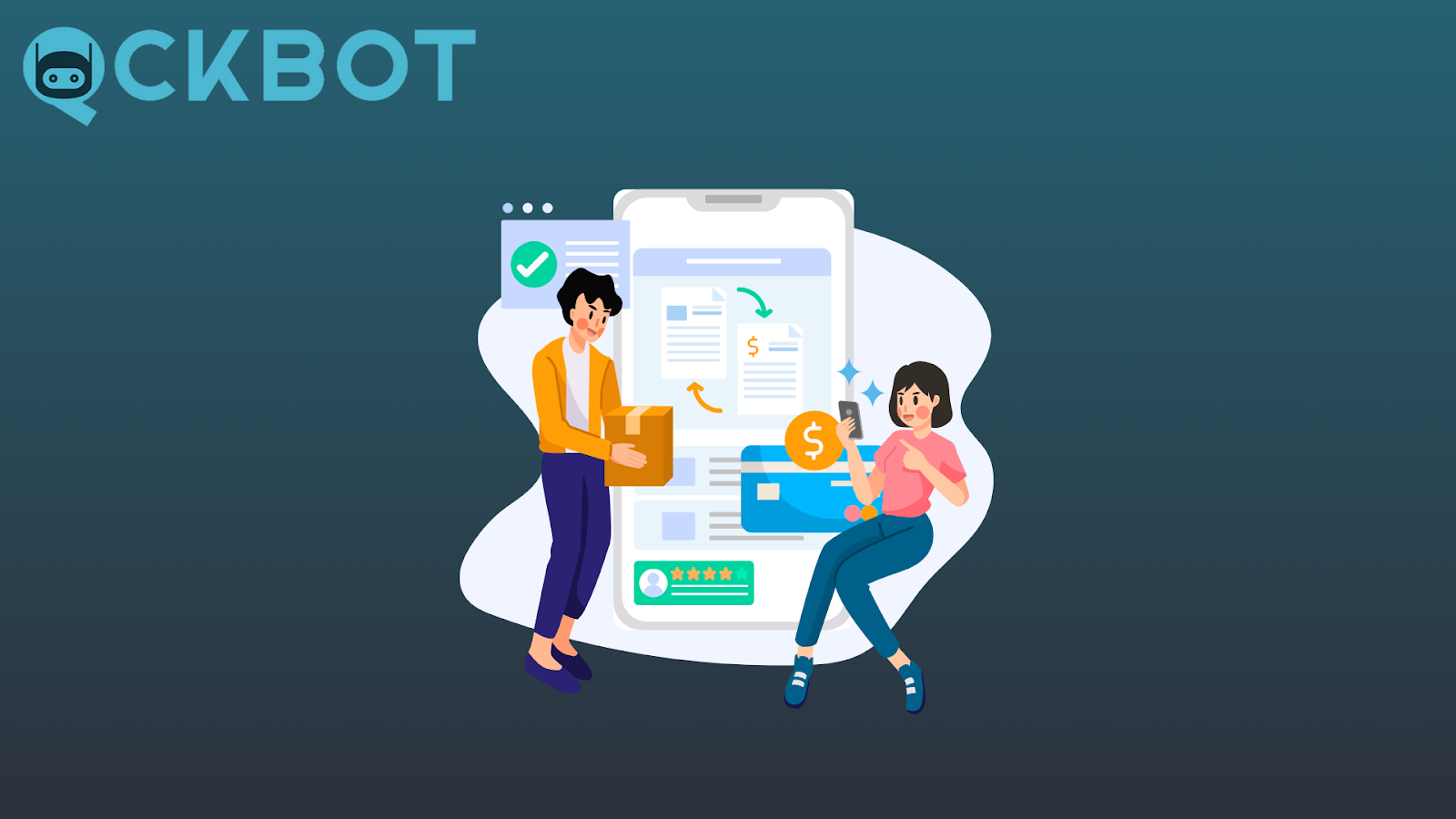Key Takeaways:
- Importance of SEO: Implementing effective SEO strategies is essential for driving organic traffic and improving your Shopify store’s visibility online.
- Keyword Research and Optimization: Conduct thorough keyword research and optimize your product pages and content to align with what potential customers are searching for.
- Continuous Monitoring and Adjustment: Regularly monitor and analyze your SEO performance to stay competitive and make informed decisions to enhance your store's search engine rankings.
With unparalleled expertise, Qckbot has refined the art of driving organic traffic and enhancing brand visibility through targeted, innovative SEO strategies. Our methods are rigorously tested and constantly updated to keep pace with Google’s ever-changing algorithms, ensuring that every Shopify store we handle remains ahead of industry trends.
This guide is crafted from years of proven success and deep industry knowledge. We will cover the essential steps to implement effective SEO strategies on your Shopify store. From setting up your store for SEO success and conducting keyword research to optimizing product pages and creating high-quality content, this guide will equip you with the knowledge to enhance your Shopify store's search engine performance. Additionally, we'll explore backlink-building techniques and methods for monitoring and analyzing your SEO efforts. By the end of this guide, you'll have a solid understanding of how to boost your Shopify store's visibility and attract more organic traffic.
Why SEO Is Important For Your Shopify Store
SEO is a fundamental aspect of digital marketing that can significantly impact the success of your Shopify store. Here are several reasons why SEO is essential:
- Increased Visibility and Traffic: SEO helps your store rank higher on search engine results pages (SERPs), making it more likely for potential customers to find your products when searching online.
- Cost-Effective Marketing: Unlike paid advertising, which requires ongoing investment, SEO provides long-term benefits. Once your pages rank well, they can continue to attract traffic without additional costs.
- Improved User Experience: Implementing SEO best practices often improves the overall user experience on your site. This includes faster load times, mobile-friendliness, and easy navigation, all of which contribute to higher customer satisfaction and retention.
- Higher Conversion Rates: Targeted SEO efforts bring in visitors who are actively searching for your products, increasing the likelihood of converting them into customers.
- Building Brand Credibility and Trust: Higher search rankings can enhance your brand's credibility. Users tend to trust websites that appear on the first page of search results, associating them with authority and relevance.
Qckbot specializes in boosting your store's online presence, enhancing search engine rankings, and attracting quality traffic to boost your sales. By fine-tuning crucial aspects, we guarantee that your Shopify store is ready to lead in the bustling digital market. Partner with Qckbot today to unleash your Shopify store's true potential!
Setting Up Your Shopify Store For SEO Success
Choose An SEO-Friendly Theme
Opt for a theme that is clean, responsive, and designed with SEO best practices in mind. Responsive design ensures your store looks great on all devices, which is important since search engines prioritize mobile-first indexing. Additionally, ensure the theme allows for easy customization of meta tags, headings, and other SEO elements.
Configure Basic SEO Settings
Navigate to the Shopify admin panel and configure your store's basic SEO settings. Customize your store's domain, title, and meta description to reflect your brand and main keywords. These elements are often the first thing potential customers see in search results, so make sure they are compelling and informative.
Optimize Site Structure
Organize your store's navigation to be intuitive and user-friendly. Use clear and descriptive categories and subcategories for your products to help customers find what they are looking for quickly. Additionally, consider creating a logical hierarchy with internal linking to guide both users and search engines through your content.
Optimize URLs
Use clean, descriptive, and keyword-rich URLs for your product pages, collections, and other important pages. Avoid using auto-generated URLs that contain random characters and numbers, as these are not SEO-friendly. Clear URLs help search engines understand the content of your pages and improve click-through rates.
Set Up 301 Redirects
If you ever need to change a page's URL, use 301 redirects to ensure visitors and search engines are directed to the correct page. This prevents broken links and preserves your SEO efforts by passing the link equity from the old URL to the new one. Regularly monitor your site for broken links and set up redirects as needed to maintain a seamless user experience and retain search engine rankings.
Install An SSL Certificate
An SSL certificate (HTTPS) safeguards your customers' data and shows search engines that your site is trustworthy. It also prevents browsers from displaying warning messages to users when accessing non-secure sites. Shopify provides free SSL certificates for all stores, so be sure to activate yours.
Create A Sitemap
Shopify automatically generates a sitemap for your store. To facilitate crawling and indexing of your website, you should submit this sitemap to Google Search Console. This helps search engines understand your site's structure and index your pages more effectively.
Conducting Keyword Research For Shopify
Identify Your Target Audience
Before you start keyword research, it’s crucial to understand who your target audience is. Who are your ideal customers? What are their interests, needs, and pain points? By understanding your audience, you can identify the keywords they are likely to use when searching for products you offer.
Use Keyword Research Tools
Utilize keyword research tools such as Google Keyword Planner, Ahrefs, SEMrush, or Moz to find relevant keywords. These tools provide valuable insights into search volume, competition, and related keywords. Look for keywords with a good balance of search volume and competition, focusing on those that are highly relevant to your products.
Analyze Competitor Keywords
Examine the keywords your competitors are ranking for by using tools like Ahrefs or SEMrush. This can give you ideas for keywords you might have missed and help you understand your competition. Identify the keywords that drive the most traffic to their sites and consider how you can target similar terms. Analyzing competitor keywords also helps you identify gaps in their strategy that you can exploit.
Focus On Buyer Intent
Different keywords indicate different stages of the buying process. Focus on keywords with high buyer intent, meaning they are used by customers who are ready to make a purchase. For example, keywords like "buy running shoes online" or "best eco-friendly water bottle" indicate strong purchasing intent. Incorporating these keywords into your product pages and content can help drive conversions.
Organize Keywords By Category
Once you have a list of potential keywords, organize them by category based on the structure of your store. Group keywords related to specific products, categories, or blog topics. This organization will help you create targeted content for each category, ensuring that you cover all relevant search terms. It also makes it easier to implement your keyword strategy across different parts of your site.
Optimizing Product Pages For SEO
Use Descriptive And Unique Product Titles
Ensure that each product title is unique, descriptive, and includes your main keyword. A well-crafted product title should provide a clear and concise description of the product, making it easy for both search engines and customers to understand what the product is.
Write Compelling Meta Descriptions
The meta description is a brief summary that appears below the title in search engine results. Write compelling and informative meta descriptions that include your main keyword and highlight the product's key features or benefits. Although meta descriptions don’t directly affect rankings, they can significantly impact click-through rates by enticing users to visit your page. Keep it under 160 characters to ensure it displays properly in search results.
Optimize Product Images
High-quality images are essential for e-commerce, but they must also be optimized for SEO. Use descriptive file names for your images, including relevant keywords, rather than generic names like "IMG001.jpg." You should also add alt text to each image to describe what the image shows and incorporate keywords into it naturally.
Include Detailed And Unique Product Descriptions
Write detailed and unique product descriptions that provide valuable information about the product. Avoid using manufacturer descriptions or copying content from other sites, as duplicate content can negatively impact your SEO. Incorporate relevant keywords naturally throughout the description, but focus on providing useful information that helps customers make informed purchasing decisions.
Use Schema Markup
Implement schema markup (structured data) on your product pages to provide search engines with additional information about your products. This can include details like price, availability, reviews, and ratings. Schema markup can enhance your search listings with rich snippets, improving click-through rates.
Creating High-Quality Content For Your Shopify Blog
Identify Relevant Topics
Start by identifying topics that are relevant to your audience and industry. Consider the questions and problems your customers commonly face and create content that provides solutions or valuable insights. Use keyword research tools to find popular search terms related to your niche and base your blog topics on these keywords. This ensures your content addresses the interests and needs of your target audience.
Write Engaging And Informative Content
Focus on creating engaging and informative content. Your blog posts should provide value to your readers, whether through educational information, practical tips, or entertaining stories. Use a conversational tone to make your content more relatable and easier to read. Break up the text with subheadings, bullet points, and images to improve readability and keep readers engaged.
Incorporate Keywords Naturally
Optimize your blog posts for SEO by incorporating relevant keywords naturally throughout the content. Include keywords in the title, headings, meta description, and body text. However, avoid keyword stuffing, which can harm readability and result in search engine penalties.
Use High-Quality Images And Videos
Enhance your blog posts with high-quality images and videos that are relevant to the content. Visual elements can make your posts more engaging and help illustrate key points.
Promote Your Content
Once you publish a blog post, promote it through various channels to reach a wider audience. Share your content on social media platforms, include it in email newsletters, and engage with online communities related to your niche. The more exposure your content gets, the more traffic it can drive to your site.
Update And Repurpose Old Content
Regularly review and update your existing blog posts to keep them relevant and accurate. Search engines favor fresh content, and updating old posts can improve their rankings. Repurpose high-performing content into different formats, such as infographics, videos, or podcasts, to reach different audience segments. This strategy helps you maximize the value of your content and keeps your blog active.
Building Backlinks To Your Shopify Store
Guest Blogging
Guest blogging involves writing articles for other websites in your niche or industry. This strategy allows you to reach a new audience and earn backlinks to your site. Identify reputable blogs and websites that accept guest posts and pitch them unique, high-quality content ideas. In your guest posts, include links back to relevant pages on your Shopify store.
Leverage Influencer Partnerships
Collaborating with influencers in your niche can help you gain valuable backlinks. Influencers often have high-authority websites or blogs and can provide exposure to a larger audience. When they mention your store, it boosts your backlink profile and can drive traffic from their followers.
Engage In Industry Forums And Communities
Participate in online forums, communities, and social media groups related to your niche. Contribute valuable insights, answer questions, and share your expertise. When appropriate, include links to relevant content on your Shopify store.
Submit Your Store To Online Directories
Listing your Shopify store in online directories can help build backlinks and increase your visibility. Look for high-quality, reputable directories that are relevant to your industry. Examples include business directories, local directories, and niche-specific directories. Ensure that your store’s information is accurate and up-to-date in these listings.
Create Shareable Content
Produce content that is highly shareable, such as infographics, interactive tools, and comprehensive guides. Shareable content is more likely to be linked to by other websites, blogs, and social media users. Promote this content through your own channels and encourage others to share it as well. The more visibility your content gets, the more backlinks it can attract.
Monitoring And Analyzing Your SEO Performance
Set Up Google Analytics
Google Analytics is a powerful tool that provides detailed insights into your website’s traffic and user behavior. Set up Google Analytics on your Shopify store to track key metrics such as page views, session duration, bounce rate, and conversion rates. Review these metrics regularly to understand how users interact with your site and identify areas for improvement.
Use Google Search Console
Google Search Console is essential for monitoring your site’s presence in Google search results. It provides valuable data on search queries, click-through rates, and indexing status. Use Search Console to track your site’s performance, identify and fix issues, and submit your sitemap. Regularly check for any crawl errors, manual actions, or security issues that could impact your SEO.
Track Keyword Rankings
Monitoring your keyword rankings helps you understand how well your SEO efforts are paying off. Use tools like Ahrefs, SEMrush, or Moz to track the rankings of your target keywords. Analyze trends over time to see which keywords are performing well and which need more attention. Adjust your SEO strategies based on these insights to maintain or improve your rankings.
Evaluate Content Performance
Analyze the performance of your content to understand what resonates with your audience and drives traffic. Use Google Analytics to track metrics such as page views, time on page, and social shares for your blog posts and other content. Identify high-performing content and use it as a model for future posts.
Set Up Regular Reporting
Establish a routine for generating SEO reports to keep track of your progress. Use tools like Google Data Studio to create custom reports that compile data from Google Analytics, Search Console, and other SEO tools. Regular reporting helps you stay on top of your SEO performance and quickly identify any issues that need addressing.
Final Thoughts
Implementing effective SEO strategies on your Shopify store is essential for driving organic traffic and improving your brand’s visibility online. By following the steps outlined in this guide, you can implement a comprehensive SEO strategy that will help your Shopify store achieve long-term success. Keep in mind, however, that SEO is an ongoing process; staying updated with the latest trends and best practices will ensure your store remains competitive in the dynamic digital market.
Read Also:
- Top Shopify SEO Agencies: Who To Trust With Your E-commerce SEO
- Comparing The Top Shopify SEO Plugins: Which One Fits Your Needs?
- Why You Need A Shopify SEO Expert: Boosting Your Store’s Rankings
Frequently Asked Questions About Shopify SEO
How do I add meta tags in Shopify?
To add meta tags in Shopify, go to the Shopify admin, navigate to the specific product, collection, or page, and fill out the "Title" and "Description" fields under the "Search engine listing preview" section.
What are the best SEO apps for Shopify?
Some of the best SEO apps for Shopify include Plug in SEO, SEO Manager, Smart SEO, and Yoast SEO.
How do I optimize my Shopify store for mobile devices?
Ensure your theme is responsive, test your site on various mobile devices, compress images, use a mobile-friendly navigation menu, and avoid pop-ups that can hinder the mobile user experience.
How can I improve my Shopify store’s page load speed?
Improve page load speed by compressing images, minimizing the use of apps, enabling browser caching, using a fast and reliable hosting service, and optimizing your code.
How can I use structured data for my Shopify store?
Implement structured data (schema markup) by using Shopify apps like JSON-LD for SEO or manually adding schema markup code to your theme’s Liquid files.
How do I perform a technical SEO audit on my Shopify store?
Perform a technical SEO audit by checking for broken links, ensuring proper use of meta tags, verifying your XML sitemap, checking site speed, and ensuring mobile-friendliness. Use tools like Google Search Console, Screaming Frog, and Ahrefs for a comprehensive audit.