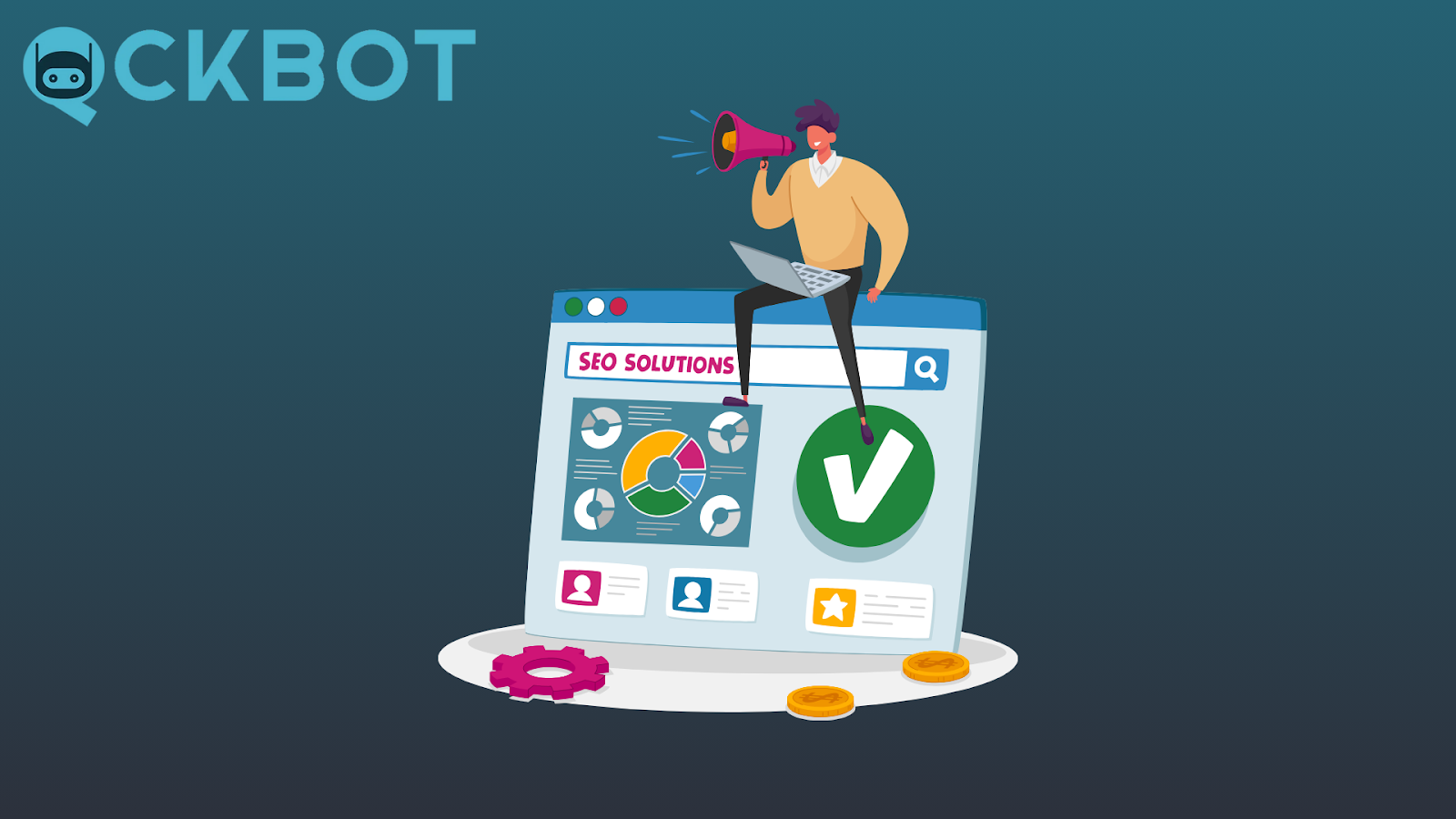Key Takeaways:
- Flexibility and Customization: WordPress offers unmatched flexibility and customization options, making it ideal for users needing extensive website SEO control.
- Ease of Use: Shopify is designed for ease of use, providing a user-friendly interface and built-in SEO features, perfect for e-commerce businesses looking for a straightforward solution.
- Performance and Support: Both platforms offer strong performance and support, but Shopify’s fully managed hosting and excellent customer service simplify technical management for store owners.
At Qckbot, we use the distinctive features of WordPress and Shopify to enhance our clients' SEO. Our expertise helps us make the most of WordPress's versatility and Shopify's e-commerce tools to create robust SEO strategies that improve online presence and increase sales
In this article, we will explore a detailed comparison between WordPress and Shopify, evaluating their SEO features, content management capabilities, performance and speed, cost, and user experience. By the end of this guide, you’ll have a clearer understanding of which platform might be better for enhancing your organic search traffic and overall brand visibility.
Overview Of WordPress And Shopify
WordPress is an open-source content management system (CMS) that powers over 40% of all websites on the internet. Known for its flexibility and extensive customization options, WordPress allows users to build virtually any type of website, from blogs to full-fledged e-commerce stores. Its open-source nature means that developers and users can create, modify, and share themes and plugins, providing endless possibilities for enhancing website functionality.
Shopify, on the other hand, is a dedicated e-commerce platform designed to help businesses build and manage online stores quickly and efficiently. It’s a hosted solution, which means Shopify handles all the technical aspects of running a website, including hosting, security, and updates. It is well-known for its user-friendly interface, robust e-commerce features, and seamless integration with various third-party applications.
Qckbot offers expert SEO services tailored to both WordPress and Shopify platforms. Whether you're running a WordPress blog or a Shopify store, our specialized strategies will help you optimize your site for better search engine visibility, increased traffic, and higher conversions. Partner with Qckbot to elevate your online presence and achieve your digital marketing goals!
SEO Features In WordPress
Extensive Plugin Ecosystem
One of the standout features of WordPress is its extensive plugin ecosystem, particularly for SEO. Plugins like Yoast SEO, All in One SEO Pack, and Rank Math provide comprehensive tools to optimize your site for search engines. These plugins offer features like XML sitemaps, meta tag management, keyword optimization, and content analysis, making it easier to implement best SEO practices.
Customizable Permalinks
WordPress allows you to customize your permalinks (URLs). You can create clean, keyword-rich URLs that improve both user experience and search engine ranking. This ability to structure SEO-friendly URLs is a built-in feature of WordPress.
Content Management And Blogging Capabilities
WordPress was originally designed as a blogging platform, and its content management capabilities are second to none. WordPress makes it easy to create, edit, and organize your content. The built-in editor supports multimedia content, and the platform’s flexibility allows for the integration of various content types, from blogs to landing pages.
Responsive Themes And Mobile Optimization
WordPress offers a vast selection of responsive themes that automatically adjust to different screen sizes and devices. This ensures that your website looks great and functions well on mobile phones, tablets, and desktops.
There are also numerous plugins available for WordPress that enhance mobile optimization. Plugins like WPtouch and Jetpack provide mobile-specific themes and features that improve the mobile user experience. These plugins can optimize images, streamline navigation, and ensure faster loading times on mobile devices, all of which contribute to better SEO performance.
Speed Optimization Plugins
WordPress provides numerous plugins to help optimize site performance. Plugins like WP Rocket, W3 Total Cache, and Autoptimize can significantly improve page load times, enhancing user experience and search engine rankings.
SEO Features In Shopify
Built-In SEO Tools
Shopify comes with a range of built-in SEO tools designed to help improve your website's search engine ranking. These include the automatic generation of sitemaps, customizable title tags, and meta descriptions. Shopify also allows you to edit your robots.txt file, which can be crucial for managing how search engines crawl and index your site.
Clean And SEO-Friendly Code
Shopify’s themes are built with clean, semantic code. Clean code ensures that search engines can easily read and index your site, potentially improving your rankings. Additionally, Shopify themes are designed to be lightweight and fast-loading, contributing to better SEO performance.
Mobile Optimization
Shopify themes are designed to be fully responsive, ensuring that your online store looks and performs well on any device. This built-in mobile optimization helps ensure that your site meets the expectations of both users and search engines, improving your overall SEO performance.
Its infrastructure is also optimized for speed and performance, ensuring that your store loads quickly on mobile devices. Fast load times are essential for maintaining user engagement and achieving high search engine rankings. Shopify’s built-in performance enhancements, such as caching and a global CDN, ensure that your mobile users experience fast and reliable access to your store.
Integrated Blogging Platform
While Shopify is primarily an e-commerce platform, it also offers a blogging feature. Shopify’s blogging platform is straightforward and allows you to manage and organize your content, although it may not be as robust as WordPress’s blogging capabilities.
URL Structure And Redirects
Shopify allows you to customize your URLs to some extent, though it is not as flexible as WordPress. However, it does offer built-in features for managing 301 redirects. Properly managed redirects help preserve your search engine rankings and ensure a smooth user experience.
Content Management And Flexibility
Customization
WordPress is renowned for its unparalleled flexibility. It allows users to build and manage a wide variety of websites, from simple blogs to complex e-commerce sites. The platform offers a wide selection of themes and plugins, enabling extensive customization of site design and functionality.
Meanwhile, Shopify has some limitations in terms of customization. Customizing themes and templates requires knowledge of Liquid, Shopify’s templating language, which can be a barrier for users without technical skills. However, despite these limitations, Shopify still offers a variety of themes and basic customization options that can cater to the needs of most small to medium-sized businesses.
Content Management
As a robust content management system, WordPress excels in handling large volumes of content. The powerful Gutenberg editor enables users to create and organize content with ease, offering a block-based approach that simplifies the design process. You can efficiently manage posts, pages, media, and comments, and use categories and tags to structure your content for better navigation and SEO. Additionally, WordPress allows you to schedule posts for future publication and manage user roles and permissions, adding to its versatility.
Shopify’s content management system is designed specifically for e-commerce, making it ideal for managing online stores. The platform allows you to manage your products, collections, and pages with ease, offering a straightforward interface for updating product descriptions, adding images, and managing inventory. While its content management capabilities are not as advanced as WordPress, Shopify simplifies the process of running an e-commerce site, ensuring that even users with limited technical skills can maintain a professional online presence.
Third-Party Integrations
WordPress integrates seamlessly with numerous third-party services and tools, such as email marketing platforms, CRM systems, and social media networks. These integrations can enhance your content marketing efforts and provide additional avenues for driving traffic and improving SEO. For example, you can use plugins to connect your site with Mailchimp for email campaigns, Salesforce for customer relationship management, or social media platforms for broader audience reach.
Shopify’s App Store offers a wide range of apps that extend the platform’s functionality, allowing you to add features and integrations as needed. While not as extensive as WordPress’s plugin ecosystem, Shopify’s apps can help you enhance your site with tools for email marketing, customer reviews, social media integration, and more. These apps are easy to install and configure, providing additional capabilities to improve your store's performance and user experience.
Performance And Speed
Hosting Options
One of the primary advantages of WordPress is its flexibility in hosting options. Users can choose from various hosting providers, allowing them to select a plan that best suits their performance needs and budget. Managed WordPress hosting services, like WP Engine and SiteGround, offer optimized environments, providing features like caching, CDN integration, and automatic updates.
Meanwhile, Shopify provides a fully hosted solution, meaning the platform takes care of all the technical aspects of running your website, including hosting, security, and updates. The platform also includes built-in caching and a global CDN (Content Delivery Network) to deliver your content quickly to users worldwide.
Caching Plugins
WordPress benefits from a wide array of caching plugins, such as WP Rocket, W3 Total Cache, and Autoptimize, significantly improving site speed. These plugins work by storing static versions of your site, reducing the load on your server and speeding up page load times for visitors.
Shopify’s themes, on the other hand, feature clean code and optimized layouts. This helps ensure that your store loads quickly and provides a smooth user experience. Additionally, Shopify regularly updates its infrastructure to maintain high-performance standards, meaning you don’t have to worry about manual optimizations or third-party plugins to keep your site running smoothly.
Cost And Value For SEO
Initial Setup Costs
The initial cost of setting up a WordPress site can vary widely depending on your needs. While the WordPress software itself is free, you will need to pay for hosting, which can range from a few dollars per month for shared hosting to higher costs for managed WordPress hosting. Additionally, you might need to purchase a premium theme or plugins to achieve the desired functionality and design for your site.
On the other hand, Shopify operates on a subscription model with several pricing tiers, from the basic plan at $29 per month to advanced plans costing $299 or more. These plans include hosting, security, and technical maintenance, simplifying your site's management. While the monthly fees can add up, they cover many of the costs that would otherwise be separate with a platform like WordPress.
Plugin And Theme Costs
While there are many free plugins and themes available for WordPress, premium options often provide more advanced features and better support. SEO plugins like Yoast SEO and All in One SEO Pack have free versions, but their premium versions offer more comprehensive tools and features. Similarly, premium themes can offer better design options and built-in SEO optimization, which can be worth the investment for better performance and user experience.
In Shopify, you may need to invest in apps and themes to enhance your store’s functionality and appearance. Shopify’s App Store offers both free and paid apps, with some of the more advanced SEO tools requiring a subscription. Similarly, premium themes can cost between $100 and $200, but they offer better design and built-in optimizations than free themes.
Ongoing Maintenance Costs
Maintaining a WordPress site involves regular updates for the core software, themes, and plugins to ensure security and performance. While some of this can be automated, you may need to budget for occasional professional support if issues arise. Additionally, optimizing for SEO may require ongoing investment in tools and services, such as keyword research tools, content creation, and link-building strategies.
With Shopify, the ongoing maintenance costs are generally lower compared to WordPress because Shopify handles all technical aspects, including updates and security. This can save you time and money, allowing you to focus on other aspects of your business. However, you may still need to invest in additional SEO services, such as professional consultations or advanced tools, to maximize your SEO efforts.
Overall Value For SEO
Despite the potential costs, WordPress offers excellent value for SEO due to its flexibility and the wide range of available plugins and tools. The ability to customize your site extensively means you can implement best practices for SEO, from technical optimizations to content marketing strategies. For businesses willing to invest the time and resources, WordPress can provide a strong foundation for achieving high search engine rankings.
On the other hand, Shopify provides good SEO value, particularly for e-commerce businesses that prefer an all-in-one solution with minimal technical overhead. The platform’s built-in features and apps can help you achieve solid SEO performance without needing extensive customization or technical knowledge. While the costs can be higher than a basic WordPress setup, the convenience and integrated features can be worth the investment for businesses looking for a streamlined approach to e-commerce and SEO.
User Experience And Ease Of Use
Learning Curve
WordPress has a steeper learning curve compared to Shopify, especially for users with little to no technical experience. Setting up and customizing a WordPress site often requires familiarity with its interface, themes, and plugins. While there are countless tutorials and resources available online, it can take some time to become proficient in managing a WordPress site effectively.
Meanwhile, Shopify is designed to be user-friendly and easy to set up, even for those with no technical background. The platform offers a straightforward, guided setup process that helps you quickly get your online store up and running. The intuitive interface and drag-and-drop builder make it easy to customize your store’s look and feel without writing any code.
User Interface
The WordPress dashboard can be overwhelming for beginners due to its numerous options and settings. However, once you become familiar with it, the interface is quite powerful and efficient for managing content, plugins, and site settings. The introduction of the Gutenberg editor has made content creation more intuitive with its block-based approach, although it still requires some time to master.
Shopify’s user interface is clean, modern, and designed for ease of use. The dashboard provides a clear overview of your store’s performance, and the navigation is straightforward, making it easy to manage products, orders, and customers. This simplicity is one of Shopify’s main selling points, allowing users to focus on running their business rather than dealing with technical issues.
Support And Community
WordPress has a vast and active community of users, developers, and support forums. This means that if you encounter issues or need help, there are numerous resources and communities available to assist you. Additionally, many premium themes and plugins come with dedicated support from the developers, providing an extra layer of assistance.
On the other hand, Shopify offers excellent customer support, including 24/7 live chat, email, and phone support. The platform also has a comprehensive help center, with numerous guides, tutorials, and community forums to assist users. Additionally, Shopify’s Experts Marketplace connects you with professionals who can help with custom development, design, and marketing, providing valuable resources for growing your business.
Final Thoughts
Choosing between WordPress and Shopify for SEO largely depends on your specific needs and technical expertise. WordPress excels in flexibility and customization, offering a vast array of plugins and themes that can enhance your SEO efforts. Its powerful content management capabilities and extensive third-party integrations make it an excellent choice for those who need a highly tailored website and are willing to invest the time in learning and managing the platform. However, this flexibility comes with a steeper learning curve and ongoing maintenance requirements.
Shopify, on the other hand, is designed for ease of use and efficiency, making it a strong contender for e-commerce businesses that prioritize simplicity and reliability. Its built-in SEO features, optimized hosting environment, and user-friendly interface make it an attractive option for small to medium-sized businesses looking to get online quickly without the hassle of technical details. While Shopify may not offer the same level of customization as WordPress, its seamless integration of e-commerce tools and excellent customer support provide a solid foundation for achieving good SEO performance.
Ultimately, both platforms can be optimized for SEO with the right strategies and tools, so your decision should align with your business goals, technical skills, and resource availability.
Read Also:
- Optimizing Your Shopify Store For SEO: A Comprehensive Guide
- Yoast SEO For Shopify: A Comprehensive Setup Guide
- 2024 Guide: The Best Shopify SEO Apps For Increasing Organic Traffic
Frequently Asked Questions About WordPress And Shopify SEO
Can you migrate from Shopify to WordPress and vice versa?
Yes, migration between Shopify and WordPress is possible using third-party tools. However, some adjustments may be needed post-migration to ensure the new site functions correctly and maintains SEO rankings.
What kind of customer support is available for SEO on both platforms?
Shopify offers 24/7 customer support and an expert marketplace for additional help. WordPress relies on community support through forums and documentation, although some premium plugins and themes include dedicated support.
How does WordPress handle structured data and schema compared to Shopify?
WordPress allows for detailed schema markup through plugins, making it easy to implement rich snippets. Shopify includes built-in schema for products but offers less flexibility for custom schema configurations.
How user-friendly is SEO management on Shopify compared to WordPress?
Shopify is more user-friendly for SEO management, with straightforward settings and fewer technical requirements. WordPress offers more advanced options but requires a higher level of expertise to manage effectively.
What are the advantages of using SEO plugins on WordPress?
SEO plugins on WordPress, like Yoast and Rank Math, provide comprehensive tools for on-page optimization, keyword analysis, and technical SEO. These plugins are highly customizable, allowing for detailed SEO strategies
Which platform offers better integration with social media for SEO benefits?
Both platforms offer good social media integration, but WordPress’s vast array of plugins provides more options for social sharing and automation. Shopify also integrates well with social media channels but may require additional apps for advanced features.