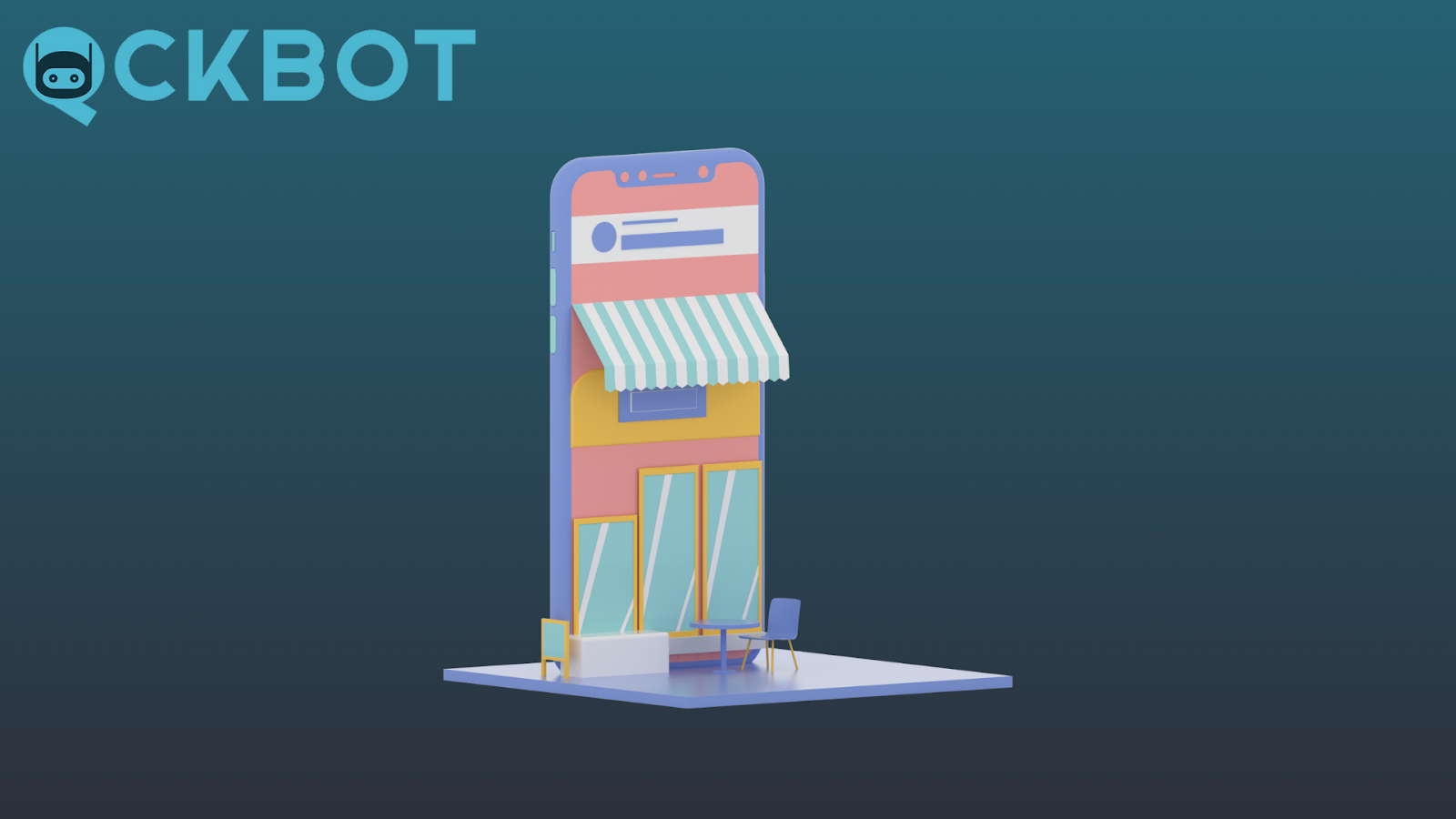Key Takeaways:
- SEO Boosts Visibility: Optimizing your Shopify store for SEO helps increase organic traffic and improves your store’s rankings on search engines.
- On-Page and Off-Page SEO Matter: Both on-page optimization, like keyword use, and off-page strategies, such as backlinks, are essential for SEO success.
- Track and Improve: Regularly monitoring your SEO performance and avoiding common mistakes ensures long-term growth and improved search visibility.
Today's highly competitive world of online shopping requires more than just having a Shopify store. With thousands of stores competing for attention, the biggest challenge isn't setting up your store—it’s getting it noticed. Without proper optimization, even the most stunning Shopify store can remain invisible on search engines, drowning in a sea of competitors.
At QCK, we’ve helped countless businesses transform their online visibility and drive meaningful traffic through proven SEO strategies. As digital marketing experts specializing in SEO, we know exactly what it takes to boost your Shopify store's rankings and improve organic traffic. With years of experience and a track record of success, our team is equipped to help you master Shopify SEO and grow your store.
In this guide, we’ll walk you through the key steps to optimizing your Shopify store for SEO success. Whether you're new to SEO or looking to refine your existing strategy, our goal is to empower you with actionable insights that drive real results.
Why SEO Matters For Shopify Stores
For Shopify store owners, SEO is crucial because it directly affects your store’s visibility and traffic. Organic traffic—visitors who find your site through search engines—can be a powerful and cost-effective source of sales. Here’s why SEO is important for your Shopify store:
- Increased Visibility: Ranking high on Google or other search engines means more people see your store. Most users don’t scroll past the first few results, so improving your SEO can help ensure your store is one of the first they see.
- Better Targeting: SEO helps attract visitors who are actively searching for your products or services, making them more likely to convert into customers.
- Long-term Results: Unlike paid advertising, where traffic stops when you stop paying, SEO provides long-lasting benefits. Once your pages are well-optimized and rank high, they can continue to attract traffic without ongoing investment.
- Competitive Edge: Many Shopify stores compete in the same niche. A well-optimized store has a better chance of outperforming competitors and gaining market share.
Optimizing your Shopify store for SEO means gaining better visibility, attracting more qualified traffic, and building long-term success for your business.
Key SEO Factors For Shopify
Several key SEO factors play a critical role in improving the ranking of your Shopify store. Understanding and incorporating these factors into your SEO strategy will help ensure your store is optimized for search engines.
Keyword Research
Before you can optimize your Shopify store, you need to know what terms and phrases your potential customers are using to find products like yours. Use tools like Google Keyword Planner or Ahrefs to find relevant keywords with a good search volume and low competition. Ensure you incorporate these keywords naturally into your product titles, descriptions, and other on-page content.
Site Structure And Navigation
A clean, logical site structure helps search engines and users navigate your store. Make sure your categories, product pages, and collections are well-organized. A flat structure—where important pages are only a few clicks away from the homepage—is often best for SEO.
Mobile Optimization
With a growing number of users shopping from their mobile devices, Google prioritizes mobile-friendly sites in its ranking algorithm. Shopify provides mobile-responsive themes, but it’s important to test and ensure that your store loads quickly and displays correctly on all screen sizes.
Page Load Speed
Fast-loading pages are essential for user experience and SEO. Slow-loading sites have higher bounce rates, meaning users are more likely to leave before purchasing. To improve your store's speed, optimize images, use compressed files, and limit the use of unnecessary scripts or apps.
User Experience (UX)
Google increasingly prioritizes user experience as a ranking factor. Ensure your Shopify store is easy to navigate, has clear product information, and provides a seamless checkout process. A better user experience not only improves SEO but also increases conversions.
On-Page SEO Optimization For Shopify
On-page SEO refers to optimizing elements within your Shopify store that impact search engine rankings. These elements are directly under your control and can significantly influence how well your store ranks. Here are the key areas to focus on for effective on-page SEO optimization:
Optimizing Product Titles And Descriptions
Each product page should include clear, keyword-optimized titles and descriptions. Make sure your primary keyword appears naturally in both, without overstuffing. The title should be concise yet descriptive, while the description should highlight key features and benefits of the product, incorporating secondary keywords where relevant.
Meta Titles And Descriptions
Meta titles and descriptions are what users see in search engine results. Ensure these are compelling and contain your main keyword. Shopify allows you to edit the SEO settings for each page, so take the time to write unique meta titles and descriptions that entice users to click through to your site.
Image Optimization
Images play an important role in user experience and SEO. Use high-quality images, but compress them so they don’t slow down your site. Additionally, use descriptive file names for your images and always include alt text, which helps search engines understand what the image is about.
URL Structure
Shopify automatically generates URLs based on your product or page titles. However, reviewing and simplifying URLs where necessary is a good idea. A clean, keyword-rich URL (e.g., /mens-leather-jacket instead of /product-12345) is more SEO-friendly and easier for users to remember.
Internal Linking
Internal links help search engines crawl your site more effectively and distribute page authority. Include links to related products, collections, or blog posts to help guide users through your store and keep them engaged for longer.
Content Quality And Freshness
Google values fresh, high-quality content. Regularly updating product descriptions, writing detailed product guides, or posting relevant blog articles can enhance your store’s SEO performance. Ensure your content is useful, well-written, and provides value to your audience.
Off-Page SEO Strategies For Shopify
Off-page SEO refers to activities that happen outside your Shopify store but significantly influence its ranking on search engines. These strategies help build your store’s credibility, authority, and relevance in the eyes of search engines, particularly Google.
Backlink Building
Backlinks—links from other reputable websites to your store—are one of the strongest off-page SEO signals. Focus on acquiring quality backlinks from relevant, authoritative websites. You can do this by guest blogging, reaching out to influencers in your niche, or getting featured in industry publications.
Social Media Engagement
Although social media signals aren’t a direct ranking factor, being active on platforms like Instagram, Facebook, and Pinterest can drive traffic to your store, improve brand visibility, and indirectly influence your SEO. Consistent posting and sharing your Shopify store’s content, such as product updates or blog posts, can generate more exposure and encourage backlinks.
Customer Reviews
Positive customer reviews on platforms like Google Reviews, Trustpilot, and Yelp can enhance your store’s reputation. Reviews act as a trust signal to both users and search engines, showing that your store is reliable and popular. Encourage satisfied customers to leave reviews, and always respond professionally to any feedback.
Influencer Collaborations
Partnering with influencers in your niche can boost your store’s visibility. When influencers share your products or link back to your store, it not only brings in new traffic but also provides high-quality backlinks that contribute to your SEO efforts.
Local SEO For Shopify Stores With A Physical Presence
Local SEO becomes essential if your Shopify store also has a physical location. Make sure you claim your Google Business Profile and keep your store’s information (name, address, phone number) consistent across all platforms. Encourage customers to leave reviews and optimize your local keywords, such as "buy [product] in [location]."
Content Marketing And Guest Blogging
Writing valuable, insightful blog posts or guides related to your products or niche can attract external websites that may want to link to your content. Additionally, contributing guest posts to reputable blogs in your industry with a link back to your store can increase your visibility and domain authority.
Technical SEO Tips For Shopify Stores
Technical SEO refers to optimizing the technical aspects of your Shopify store to ensure that search engines can efficiently crawl and index your site. These optimizations also improve the user experience, which can positively impact your rankings. Here are some essential technical SEO tips for Shopify stores:
Use An SSL Certificate
Shopify stores come with an SSL certificate, ensuring your site is secure. SSL (HTTPS) is a ranking factor that builds customer trust. Make sure your entire store, including checkout pages, is secured with SSL.
Create And Submit A Sitemap
Shopify automatically generates a sitemap (a file that lists all of your store’s pages), but you should ensure it’s up-to-date and submit it to Google Search Console. This helps search engines crawl and index your site more effectively.
Fix Broken Links And 404 Errors
Broken links or missing pages can negatively impact your SEO and user experience. Regularly audit your store for broken links and use Shopify’s URL redirects feature to fix any 404 errors. Tools like Google Search Console or Ahrefs can help you resolve these issues.
Optimize For Core Web Vitals
Google’s Core Web Vitals measure the overall user experience, focusing on page loading, interactivity, and visual stability. Use tools like Google PageSpeed Insights to analyze your store’s performance and make necessary adjustments to meet these metrics.
Use Structured Data (Schema Markup)
Structured data helps search engines better understand your content, leading to enhanced visibility in search results through rich snippets (e.g., star ratings, prices, availability). Shopify offers apps or custom coding options to add schema markup to your product pages.
How To Track SEO Performance On Shopify
Tracking the success of your SEO efforts is crucial to understanding what’s working and what needs improvement. Shopify integrates with a variety of tools that can help you monitor your SEO performance and make data-driven decisions. Here are some of the key ways to track your SEO progress:
- Google Analytics: Google Analytics is a powerful tool for tracking your website’s traffic. It allows you to monitor organic traffic growth over time, understand user behavior like bounce rate and average session duration, and see how visitors navigate through your store.
- Google Search Console: Google Search Console shows important data such as impressions, clicks, and average rankings for specific keywords. The tool also allows you to submit sitemaps, fix crawling and indexing issues, and monitor the performance of individual pages.
- Shopify SEO Apps: Shopify has numerous apps available in its App Store to help you monitor and improve your SEO. Popular tools like SEO Manager, Smart SEO, and Plug in SEO provide insights into your store’s SEO health and highlight areas that need improvement.
- Keyword Rankings Tools: Tools like Ahrefs, SEMrush, or Moz can help you track the rankings of specific keywords you’re targeting. You can monitor how your store’s ranking positions change over time, as well as spot new keyword opportunities.
- Monitor Backlinks: Keeping track of your backlinks is important for understanding your store’s authority and reputation online. Tools like Ahrefs or Majestic can help you monitor your backlink profile, identify new links, and catch any toxic or low-quality backlinks that may need to be disavowed.
- Conversion Tracking: Understanding how your organic traffic converts into sales is key to measuring the success of your SEO efforts. You can set up conversion tracking in Google Analytics or use Shopify’s built-in analytics to track sales, customer acquisition, and revenue generated from organic search visitors.
By consistently tracking these metrics, you can refine your SEO strategy, improve weak areas, and build on what’s working to boost your store’s visibility and sales.
Final Thoughts
SEO is an indispensable tool for improving the visibility and success of your Shopify store. By optimizing your store for search engines, you can attract organic traffic, improve brand awareness, and drive more sales—all without relying solely on paid advertising.
Key strategies include focusing on keyword research, optimizing on-page elements like product titles and descriptions, and ensuring your site is technically sound with fast load times and mobile optimization. Off-page SEO, such as building backlinks and leveraging social media, also plays an essential role in establishing your store’s authority. Regularly tracking your SEO performance using tools like Google Analytics and Search Console helps you stay on top of your progress and identify areas for improvement.
SEO gives your Shopify store a sustainable edge in a competitive eCommerce environment. With consistent effort and the right strategies, you can boost your store’s rankings, increase traffic, and build long-term success.
Read also:
- Content Marketing For Professional Services: Strategies
- Content Marketing For Furniture Companies: Tips & Tricks
- SEO For Daycares: Reach More Local Families Online
Frequently Asked Questions About Shopify SEO
How long does it take to see SEO results on Shopify?
SEO results on Shopify typically take 3-6 months to see noticeable improvements, depending on the competitiveness of your niche, the quality of your optimization, and your existing ranking.
Can Shopify handle large volumes of traffic from SEO?
Yes, Shopify’s scalable infrastructure can handle large volumes of traffic driven by effective SEO, without affecting the performance of your store.
Does blogging help SEO on Shopify?
Yes, blogging helps drive organic traffic by targeting long-tail keywords and answering user queries, which can improve your store’s authority and rankings over time.
What are the best free tools for Shopify SEO?
Some of the best free tools for Shopify SEO include Google Analytics, Google Search Console, Ubersuggest for keyword research, and PageSpeed Insights for site speed analysis.
Is there a limit to how many pages Google can index for my Shopify store?
There’s no set limit, but Google prioritizes quality over quantity. It’s essential to ensure that all your indexed pages are optimized and provide value to users.
How do I set up Google Search Console for my Shopify store?
To set up Google Search Console, verify your store using a meta tag provided by Search Console and insert it into the theme's code, or use Google Analytics integration.
What are long-tail keywords and how can I use them for Shopify SEO?
Long-tail keywords are specific, less competitive phrases that target niche search queries. They can be used in product descriptions, blog posts, and meta tags to attract more qualified traffic.