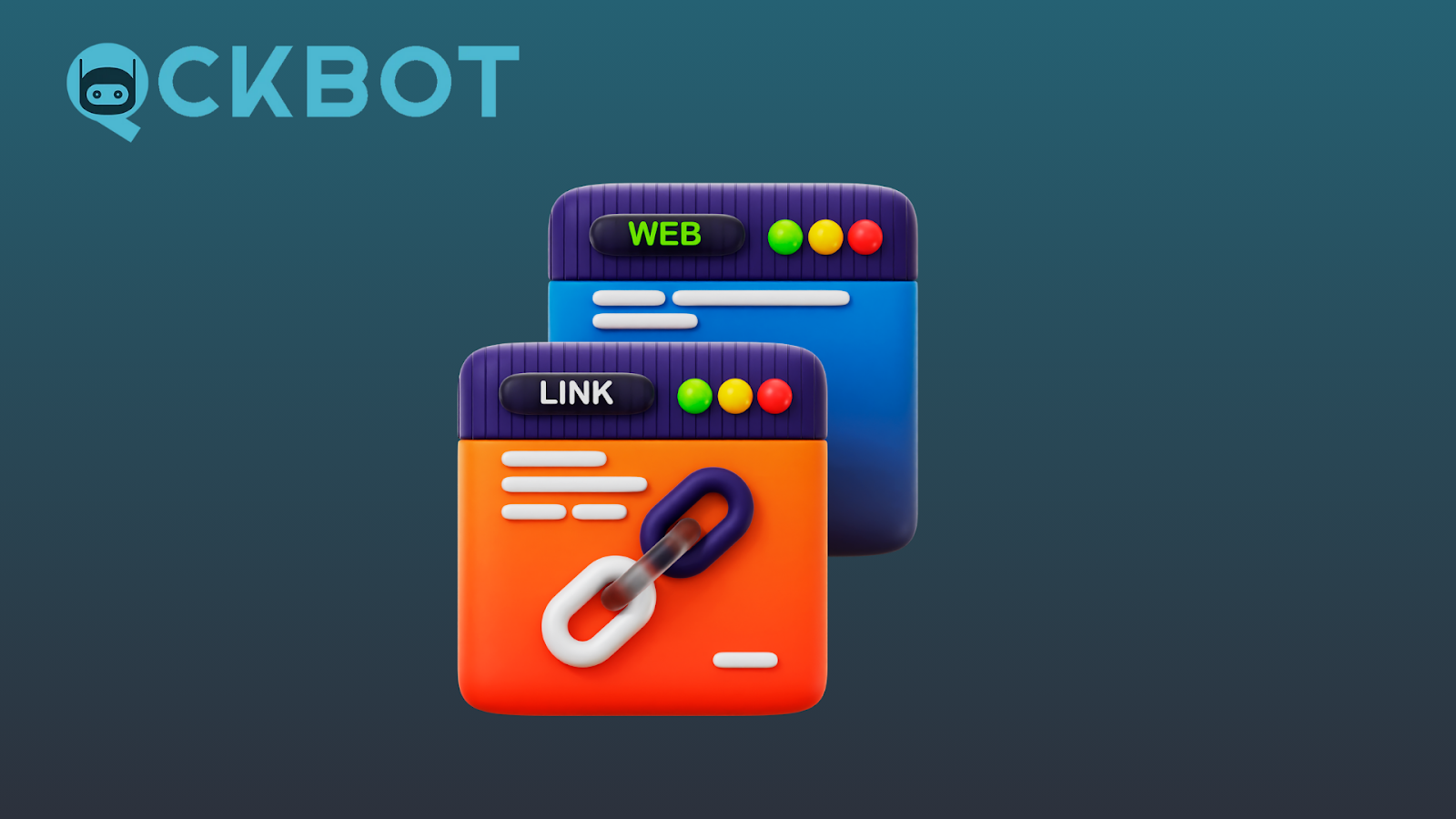Key Takeaways:
- Effective Keyword Strategy: Conduct thorough keyword research and use long-tail keywords to attract targeted traffic with higher conversion potential.
- Technical Optimization: Improve site speed, mobile optimization, and on-page elements like title tags and meta descriptions to enhance your store's SEO.
- Utilize SEO Tools: Leverage Shopify SEO apps and monitoring tools like Google Analytics and Search Console to track performance and make data-driven improvements.
At QCKBOT, we've mastered the art of SEO, transforming countless Shopify stores into top-ranking, high-traffic sites. Our expertise in Google's algorithms and eCommerce SEO sets us apart as leaders in the industry, driving substantial growth for our clients. We are dedicated to helping businesses achieve online success through strategic, data-driven approaches.
Optimizing your Shopify store for Google is crucial for boosting organic traffic and enhancing brand visibility. Effective SEO strategies can significantly impact your store’s performance, from improving search rankings to increasing sales. This guide will walk you through actionable steps to optimize your Shopify store and achieve these benefits, ensuring your business thrives in the competitive eCommerce landscape.
In this piece, we'll discuss proven strategies and best practices for optimizing your Shopify store for Google. You'll learn how to implement key SEO techniques that drive traffic and improve your online presence. By following these guidelines, you can enhance your store's visibility and attract more potential customers.
Understanding Shopify SEO Basics
Search Engine Optimization (SEO) for Shopify involves enhancing your store’s visibility on Google. Unlike other platforms, Shopify has unique features and limitations that affect how you optimize your content. Here are the basics:
- URL Structure - Shopify automatically generates URLs, but customizing them to include target keywords is crucial for better search engine indexing. Clean, keyword-rich URLs help Google understand the content of your pages, improving your site's visibility.
- Meta Tags - Meta tags, including title tags, meta descriptions, and header tags, play a significant role in SEO. Optimize these elements with relevant keywords to enhance your search rankings and attract more organic traffic.
- Content Quality - High-quality, original content is essential for engaging users and achieving good rankings on Google. Ensure your content is informative, valuable, and unique to stand out in search results.
- Mobile Optimization - Google prioritizes mobile-first indexing, making mobile optimization critical. Ensure your Shopify store is mobile-friendly, providing an experience for users on all devices.
- Technical SEO - Technical SEO involves optimizing site architecture, navigation, and structured data. These elements help search engines understand and rank your content more effectively, leading to better visibility and higher rankings.
To simplify your Shopify SEO process, consider using QCKBOT. This tool automates many SEO tasks, ensuring your store remains optimized and competitive. Discover how QCKBOT can enhance your Shopify SEO today!
Keyword Research For Your Shopify Store
Importance Of Keyword Research
Keyword research is the foundation of SEO, helping you understand what terms potential customers use to find products like yours. By identifying the right keywords, you can drive targeted traffic to your Shopify store, increasing visibility and sales. It allows you to align your content with what potential customers are actively searching for. This alignment enhances your chances of appearing in relevant search results, attracting more visitors.
Tools For Keyword Research
Utilize tools such as Google Keyword Planner, Ahrefs, and SEMrush to find relevant keywords. These tools provide insights into search volume, competition, and keyword difficulty, helping you select the most effective terms. They also offer data on trending keywords, allowing you to stay ahead of market demands. By using these tools, you can make informed decisions about which keywords to target for maximum impact.
Long-Tail Keywords
Focus on long-tail keywords—phrases that are more specific and less competitive. These keywords often have higher conversion rates as they target users with clear purchasing intent. For instance, "eco-friendly yoga mats" is more specific than "yoga mats," attracting a niche audience ready to buy. Integrating long-tail keywords can help you capture more qualified leads, enhancing overall sales performance.
Analyzing Competitors
Examine your competitors' keywords to identify opportunities. Tools like Ahrefs can help you see which keywords your competitors are ranking for, allowing you to target similar terms or find gaps in their strategy. This analysis can reveal high-value keywords you may have overlooked. By understanding your competitors' strengths and weaknesses, you can strategically position your store to outperform them in search rankings.
Implementing Keywords
Incorporate your chosen keywords naturally into your product titles, descriptions, meta tags, and blog content. Avoid keyword stuffing, as it can harm your SEO efforts and user experience. Instead, focus on creating high-quality content that integrates your keywords. This approach not only improves your search rankings but also enhances the readability and relevance of your content for visitors.
Optimizing Shopify On-Page Elements
Title Tags
Title tags are crucial for SEO as they define the title of your web page. Ensure each product and page has a unique, keyword-rich title tag that accurately describes the content. This helps search engines understand what your page is about and improves your chances of ranking higher. Aim for a length of 50-60 characters to ensure the full title is displayed in search results.
Meta Descriptions
Meta descriptions provide a brief summary of your page content and appear under the title tag in search results. Craft compelling, keyword-optimized meta descriptions to encourage users to click on your link. Keep them concise, around 150-160 characters, and include a call-to-action when possible. Although they don’t directly impact rankings, well-written meta descriptions can significantly increase click-through rates.
Header Tags
Header tags (H1, H2, H3, etc.) structure your content and make it easier for search engines and users to read. Use the H1 tag for your main title and H2 or H3 tags for subheadings. This hierarchy helps search engines understand the importance of each section and improves the readability of your content. Incorporate relevant keywords naturally within these headers to enhance SEO.
Alt Text For Images
Alt text describes images to search engines, aiding in image SEO and accessibility. Include descriptive, keyword-rich alt text for all images on your Shopify store. This not only helps your images appear in Google Image searches but also improves the overall SEO of your page. Ensure the alt text is relevant to the image and avoids keyword stuffing.
Improving Shopify Site Speed
Importance Of Site Speed
Site speed is critical for both SEO and user experience. Faster sites rank higher on Google and provide a better user experience, reducing bounce rates and increasing conversions. Google considers site speed a ranking factor, making it essential for Shopify store owners to prioritize. A fast-loading site keeps users engaged and more likely to make a purchase.
Reducing App Usage
While Shopify apps can enhance functionality, too many can slow down your site. Regularly audit and remove unnecessary apps to streamline your site’s performance. Use built-in Shopify features whenever possible to minimize reliance on third-party apps. Fewer apps mean fewer requests to the server, leading to faster page loads.
Leveraging Browser Caching
Browser caching stores parts of your website on users' devices, reducing load times on subsequent visits. Configure your Shopify store to leverage browser caching for images, scripts, and stylesheets. This helps in loading the site faster for returning visitors, improving their overall experience. Implementing browser caching can significantly enhance site speed and performance.
Leveraging Shopify Apps For SEO
SEO Apps Overview
Shopify offers various SEO apps that can enhance your store’s visibility on Google. These apps help automate and optimize different aspects of SEO, saving you time and effort. Popular SEO apps include Plug in SEO, SEO Manager, and Smart SEO. They provide tools to analyze and improve your store's SEO performance, making it easier to implement best practices.
Plug In SEO
Plug in SEO helps identify SEO issues and provides actionable recommendations. It checks for problems with titles, meta descriptions, speed, and more. The app offers detailed instructions on how to fix these issues, ensuring your store is optimized. With regular scans and updates, Plug in SEO helps maintain your store’s SEO health.
SEO Manager
SEO Manager offers a comprehensive suite of tools to optimize your Shopify store. It includes features like editable meta tags, keyword suggestions, and 404 error tracking. The app also provides insights into your site's performance and suggests improvements. SEO Manager simplifies complex SEO tasks, making it accessible even for those with limited SEO knowledge.
Smart SEO
Smart SEO automates the creation of meta tags and alt tags for your products. It also generates structured data, helping search engines better understand your store’s content. The app supports multi-language SEO, making it ideal for stores targeting international audiences. By automating repetitive tasks, Smart SEO allows you to focus on other aspects of your business.
Building High-Quality Backlinks
Importance Of Backlinks
Backlinks are links from other websites to your Shopify store, signaling to Google that your site is trustworthy and authoritative. High-quality backlinks can significantly boost your search engine rankings. They help drive referral traffic and improve your site's visibility. The more reputable the linking site, the greater the impact on your SEO.
Guest Blogging
Guest blogging on relevant industry blogs is an effective way to build backlinks. By providing valuable content to other sites, you can earn backlinks to your store. Ensure the blogs you choose have good domain authority and a strong readership. This strategy not only enhances your SEO but also increases your brand's exposure.
Content Marketing
Creating high-quality, shareable content is a powerful way to attract backlinks. Publish blog posts, infographics, and videos that provide value to your audience. Share your content on social media and outreach to industry sites to promote it. Compelling content naturally attracts links from other websites, enhancing your SEO.
Monitoring And Analyzing SEO Performance
Google Analytics
Google Analytics is a powerful tool for monitoring your Shopify store’s SEO performance. It provides insights into traffic sources, user behavior, and conversion rates. Set up specific goals and track key metrics like bounce rate, average session duration, and pages per session. This data helps you understand how users interact with your site and identify areas for improvement.
Google Search Console
Google Search Console helps you monitor and maintain your site’s presence in Google search results. It provides data on search queries, indexing status, and crawl errors. Use this tool to identify which keywords drive traffic to your store and to troubleshoot technical issues. Regularly reviewing this data helps ensure your store is properly indexed and optimized for search.
SEO Reporting Tools
SEO reporting tools like Ahrefs, SEMrush, and Moz offer detailed reports on your site’s SEO performance. These tools track keyword rankings, backlink profiles, and site audits. Use them to compare your performance against competitors and to identify opportunities for improvement. Regular reports help you stay on top of your SEO strategy and make data-driven decisions.
Key Performance Indicators (KPIs)
Define and track KPIs to measure the success of your SEO efforts. Common KPIs include organic traffic, keyword rankings, conversion rate, and return on investment (ROI). Regularly reviewing these metrics helps you assess the effectiveness of your SEO strategy. Adjust your tactics based on KPI trends to continuously improve your store’s performance.
Final Thoughts
Optimizing your Shopify store for Google is key to boosting your online presence and driving sales. It's not just about making technical changes; it's about understanding your audience, using the right keywords, and creating valuable content. These steps help improve your search rankings and build trust with potential customers.
Remember, SEO is an ongoing effort. The digital landscape and Google's algorithms change frequently, so staying updated on the latest trends and best practices is essential. By focusing on SEO, you're setting your store up for long-term success, attracting more visitors, and turning them into loyal customers.
Read also:
- Mastering Shopify Tags For Better SEO: A How-To Guide
- Optimizing Your Shopify Store For SEO: A Comprehensive Guide
- Beginner’s Guide: How To Implement Effective SEO On Shopify
Frequently Asked Questions About Shopify Google SEO
What is Shopify SEO?
Shopify SEO involves optimizing your Shopify store to improve its visibility on search engines like Google. This includes optimizing site structure, meta tags, content quality, and technical elements to rank higher in search results.
Why is keyword research important for Shopify stores?
Keyword research helps identify the terms potential customers use to find products like yours. By targeting these keywords, you can drive more targeted traffic to your store, increasing visibility and sales.
How can I optimize my product pages for SEO?
Optimize product pages by including relevant keywords in titles, descriptions, and meta tags. Use high-quality images with descriptive alt text, and ensure your product content is detailed and valuable to users.
What are long-tail keywords and why should I use them?
Long-tail keywords are specific phrases with lower search volume but higher conversion rates. They attract users with clear purchasing intent, making them valuable for targeting niche audiences and increasing sales.
How does site speed affect my Shopify store's SEO?
Site speed is a crucial ranking factor for Google. Faster sites provide a better user experience, reducing bounce rates and increasing conversions. Optimize images, minimize app usage, and leverage browser caching to improve site speed.
What are the best SEO apps for Shopify?
Popular SEO apps for Shopify include Plug in SEO, SEO Manager, and Smart SEO. These apps help automate and optimize various SEO tasks, making it easier to improve your store's visibility and performance.
How do backlinks impact my Shopify store's SEO?
Backlinks from reputable sites signal to Google that your store is trustworthy and authoritative. High-quality backlinks can significantly boost your search engine rankings and drive referral traffic.
What tools can I use to monitor my Shopify store's SEO performance?
Use tools like Google Analytics, Google Search Console, and SEO reporting tools such as Ahrefs, SEMrush, and Moz to monitor your store’s SEO performance. These tools provide insights into traffic, keyword rankings, and technical issues.
How can I improve my Shopify store’s mobile optimization?
Ensure your Shopify store is mobile-friendly by using a responsive theme, optimizing images, and simplifying navigation. Mobile optimization is crucial as Google prioritizes mobile-first indexing.
What are some common SEO mistakes to avoid on Shopify?
Common SEO mistakes include keyword stuffing, neglecting meta tags, using duplicate content, and ignoring site speed. Avoid these pitfalls by focusing on high-quality content, proper keyword usage, and technical optimization.