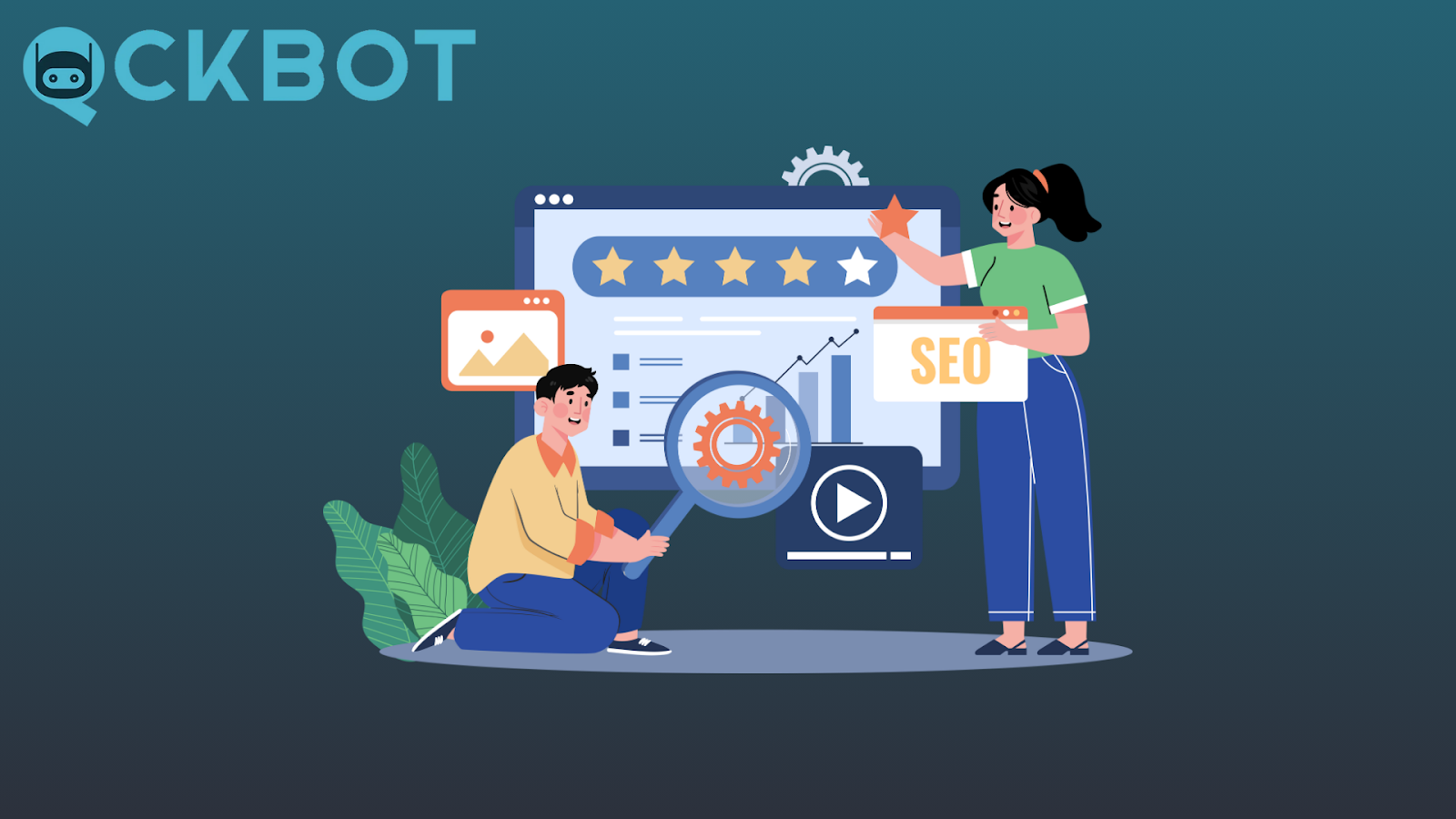Key Takeaways:
- Optimize Key Elements: Learn how to improve your title tags, meta descriptions, and URLs for better visibility on search engines.
- Speed and Image Optimization: Discover how image compression and fast page loading contribute to higher rankings.
- Content and Internal Linking: Understand how strategic content creation and internal linking improve both user experience and SEO results.
Ever wonder why your Shopify store isn't ranking as high as you'd like on search engines? For many eCommerce businesses, poor on-page SEO is a silent killer of potential growth. Think of your Shopify store as a beautiful boutique on a busy street—without the right signage, no one knows you’re there.
At QCKBOT, we don’t just help businesses rank; we transform clicks into loyal customers with data-driven strategies and cutting-edge SEO solutions that get real results.
In this article, we’ll cover essential Shopify on-page SEO tips to help you boost your rankings and attract more organic traffic.
Why Is On-Page SEO Important For Shopify Stores?
On-page SEO plays a vital role in determining the success of your Shopify store by improving your visibility in search engine results. It involves optimizing various elements on your site to ensure that both search engines and potential customers can easily find your products. By implementing effective on-page SEO strategies, you increase the likelihood of ranking higher for relevant keywords, which directly impacts traffic, sales, and overall store performance. Below are the key reasons why on-page SEO is so important for Shopify stores.
Improves Search Engine Visibility
On-page SEO helps your Shopify store become more visible to search engines like Google. When your store’s product pages are properly optimized, search engines can easily crawl and understand the content. This makes it more likely for your store to rank higher in search results for relevant keywords. Higher rankings generally lead to more clicks and, as a result, more traffic to your store.
Increases Organic Traffic
By optimizing on-page elements such as meta descriptions, title tags, and product descriptions, you attract more organic traffic without relying on paid advertising. This type of traffic is more sustainable and often converts better because users are actively searching for products like yours. Well-optimized pages also tend to stay ranked for longer periods, providing a steady flow of potential customers over time.
Enhances User Experience
On-page SEO isn't just about pleasing search engines; it also focuses on improving the user experience. Elements such as fast page load times, mobile optimization, and clear product descriptions make your Shopify store more accessible and user-friendly. A well-structured site with intuitive navigation encourages visitors to stay longer, increasing the chances of them making a purchase.
Increases Conversion Rates
Optimized pages with relevant content, clear product descriptions, and high-quality images can significantly boost conversion rates. When customers find the information they need quickly and easily, they are more likely to make a purchase. On-page SEO strategies such as structured data and internal linking also help guide users through your site, making the shopping experience smoother and more enjoyable.
Gives You Control Over Key SEO Elements
Unlike off-page SEO, which relies on external factors like backlinks, on-page SEO gives you complete control over key elements of your website. You can update meta tags, improve product descriptions, and optimize images to ensure your store ranks well for targeted keywords. This control allows you to make ongoing improvements and adjustments, keeping your site competitive in search results.
Supports Local SEO Efforts
For Shopify stores that also have physical locations, on-page SEO can be tailored to support local SEO efforts. By optimizing for local keywords and including location-specific information on your pages, you improve your chances of appearing in local search results. This can drive more foot traffic to your physical stores, in addition to increasing online sales.
Builds Long-Term Search Authority
Effective on-page SEO lays the foundation for long-term search engine success. By regularly updating your content and optimizing for relevant keywords, you gradually build search authority. This results in more stable rankings over time and ensures that your Shopify store remains visible and competitive in the long run.
Optimizing Shopify Title Tags And Meta Descriptions
Title tags and meta descriptions are key elements of on-page SEO for Shopify stores, serving as the first impression users get from search results. Optimizing these components is crucial for improving your store’s visibility and click-through rates (CTR), both of which drive more traffic and boost sales. Here's how you can effectively optimize title tags and meta descriptions for better performance.
Crafting Effective Title Tags For Higher Visibility
Title tags are the most prominent part of your store’s listing in search results. They serve as a clickable headline and should be descriptive enough to let users know what to expect on the page. For optimal performance, title tags should include your primary keyword and reflect the core theme of the page while being concise. Ideally, a title tag should be under 60 characters to prevent truncation in search results. For example, a product page title tag might read "Men’s Running Shoes – Lightweight, Breathable Design," ensuring it is both keyword-rich and informative, encouraging users to click.
Ensuring Unique And Relevant Title Tags For Each Page
Every page on your Shopify store, whether it's a product page, collection page, or blog post, must have a unique and specific title tag. A page-specific title not only helps with SEO by preventing duplicate content issues but also allows search engines to understand the distinct value each page provides. For instance, a category page like “Winter Jackets for Women” should emphasize its unique offerings and keywords to target the right audience. Consistency in maintaining distinct title tags across all pages ensures that users and search engines can easily identify the content’s relevance.
Writing Meta Descriptions That Drive Clicks
While meta descriptions don’t directly impact your ranking, they play a key role in encouraging users to click on your listing. A meta description is essentially a summary of your page content, designed to persuade users to visit your site. These descriptions should be concise, no longer than 160 characters, and must highlight the page's most important details. For instance, a meta description for a product page could read, “Discover the best men’s running shoes with a lightweight, breathable design – perfect for daily training. Free shipping available.” By incorporating relevant keywords naturally and keeping it engaging, you make the page more appealing to potential customers.
Maximizing CTR Through Persuasive Meta Descriptions
Meta descriptions should serve as a compelling pitch to potential customers, encouraging them to choose your site over others in search results. It's crucial to include a clear value proposition, such as unique selling points, discounts, or offers. Words like “limited-time offer” or “free shipping” can create a sense of urgency, prompting users to act quickly. Additionally, using action-oriented language like “shop now” or “discover” can help guide users towards clicking through to your page, further improving your store’s CTR.
Integrating Keywords Naturally In Title Tags And Meta Descriptions
Although it's important to include primary and secondary keywords in both your title tags and meta descriptions, these keywords should be integrated naturally to avoid keyword stuffing. Overuse of keywords can make your listings appear spammy and reduce user trust. Instead, focus on a balance where the keywords enhance clarity and relevance without overpowering the message. For example, instead of cramming keywords into a meta description, craft it in a way that flows naturally while still conveying the page's core topic and benefits.
Aligning Title Tags And Meta Descriptions With User Intent
To achieve maximum effectiveness, both title tags and meta descriptions should align with the search intent of your target audience. If a user is searching for “affordable winter coats,” your title tag and meta description should focus on keywords like “affordable” and “winter coats,” while highlighting the cost-effectiveness of your products. Ensuring alignment between what the user is searching for and what your page offers improves the chances of getting higher CTR and qualified traffic, meaning users are more likely to convert once they visit your site.
Maintaining Consistency And Relevance Across Pages
Consistency in tone, messaging, and structure across all title tags and meta descriptions is crucial for building a cohesive brand image. While each page should have a unique title tag and meta description, they should still reflect your brand's voice and overall messaging strategy. Consistent use of keywords and structure across all your pages helps search engines index your site more efficiently and creates a seamless user experience. This consistency reassures users, leading them to trust your brand, which in turn increases engagement and sales.
Crafting SEO-Friendly URLs In Shopify
The structure of your Shopify store's URLs plays a critical role in both search engine optimization and user experience. Clean, concise, and keyword-optimized URLs can make it easier for search engines to understand and index your content, improving your visibility in search results. At the same time, user-friendly URLs enhance navigation for customers, contributing to a smoother shopping experience. Below are some key strategies for creating SEO-friendly URLs that benefit both search engines and users.
Keeping URLs Short And Descriptive
One of the most important aspects of a well-optimized URL is simplicity. Short, descriptive URLs are easier for both search engines and users to comprehend. Avoid using long, complicated URLs filled with numbers or irrelevant characters. For instance, a URL like "www.yourstore.com/shopify-seo-tips" is far more effective than "www.yourstore.com/collections/page123." The concise format not only improves your SEO performance but also makes it easier for users to remember and share your page, enhancing overall accessibility.
Including Keywords For Better SEO
Incorporating relevant keywords into your URLs is a vital practice in SEO optimization. By including your target keywords, you send a clear signal to search engines about the content of your page, making it more likely to rank for relevant searches. For example, if your page is about eco-friendly water bottles, a URL like "www.yourstore.com/eco-friendly-water-bottles" immediately informs both search engines and users what the page is about. Just ensure that keyword usage is natural and not overstuffed, keeping the URL readable and relevant.
Using Hyphens To Separate Words
When creating URLs, it’s essential to use hyphens (-) instead of underscores (_) to separate words. Search engines interpret hyphens as spaces, allowing them to better understand the individual words in the URL. In contrast, underscores can confuse search algorithms, treating connected words as a single string. For example, "www.yourstore.com/eco-friendly-water-bottles" is more SEO-friendly and easier to read than "www.yourstore.com/eco_friendly_water_bottles."
Avoiding Special Characters And Stop Words
Keeping URLs free from unnecessary characters such as %, &, and ? ensures a cleaner and more professional appearance. These characters can make your URLs look cluttered and harder to understand for both search engines and users. Similarly, it’s best to avoid using stop words like “and,” “the,” or “of” in URLs, as they add little value and make the URL unnecessarily long. A streamlined, focused URL structure helps with SEO by allowing search engines to focus on the most important terms.
Enhancing User Experience Through Clear URL Structures
Beyond SEO benefits, a clear and straightforward URL structure improves the user experience. When users can easily interpret a URL, they are more likely to trust your site and navigate it smoothly. Well-structured URLs reflect a logical and organized website layout, making it easier for visitors to find what they’re looking for. A simple URL, like "www.yourstore.com/organic-cotton-tshirts" immediately tells users where they are headed, contributing to a more intuitive shopping experience.
Ensuring Consistency Across All URLs
Consistency is key when it comes to crafting SEO-friendly URLs across your Shopify store. A uniform URL structure signals professionalism and provides a cohesive experience for visitors. Make sure all URLs adhere to the same format—keeping them concise, keyword-rich, and free of special characters. This not only helps with SEO but also provides a seamless experience for users navigating through different pages of your store.
Improving Page Load Speed For Shopify SEO
Page load speed is a critical factor for both user experience and SEO. Slow-loading pages can lead to higher bounce rates, meaning users leave your site before it fully loads, which negatively impacts your rankings on search engines. Search engines like Google prioritize fast-loading sites because they deliver a better experience for users.
Here are some effective ways to improve your Shopify store’s page load speed:
- Optimize Images: Large image files are often the biggest culprits of slow pages. Compress your images without compromising quality by using Shopify apps like TinyIMG or ImageOptim, and ensure you use the correct image format (JPEG for photos, PNG for graphics with transparent backgrounds).
- Minimize App Usage: Excessive use of Shopify apps can slow down your site. Regularly audit your apps and remove those you no longer use or that offer minimal value.
- Use a Fast and Responsive Theme: Some Shopify themes are more optimized for speed than others. Choose a lightweight, responsive theme that ensures faster loading across all devices, especially mobile.
- Enable Browser Caching: Caching allows repeat visitors to load your store faster by storing parts of your site in the user’s browser for future use. Shopify handles some caching automatically, but you can use additional apps to fine-tune this feature.
- Minify CSS and JavaScript Files: Reducing the size of your CSS and JavaScript files can speed up page loading times. Shopify themes often come with built-in options to minify these files or you can use apps like Minifier to do this for you.
- Use a Content Delivery Network (CDN): Shopify automatically provides a CDN, which helps load your site faster by distributing content through servers located closer to your users. Make sure this feature is enabled.
By following these steps, you can significantly improve your Shopify store’s loading speed, leading to better rankings and a more positive user experience.
Using Internal Linking To Boost Shopify SEO
Internal linking is a powerful yet often overlooked on-page SEO strategy. It helps search engines understand the structure of your site, distributes "link equity" across your pages, and encourages visitors to explore more of your content. For Shopify stores, effective internal linking can improve user experience and keep customers engaged, ultimately leading to more conversions.
Here are some tips for creating an effective internal linking strategy for your Shopify store:
- Link to Related Products or Categories: On your product pages, include links to related or complementary products. This not only enhances user experience but also helps search engines understand the relationships between different products on your site.
- Use Descriptive Anchor Text: When linking to other pages, use descriptive and keyword-rich anchor text rather than generic phrases like "click here." For example, if you're linking to a product category page for eco-friendly items, your anchor text could be "shop eco-friendly products."
- Add Internal Links in Blog Posts: If your Shopify store includes a blog, use it as an opportunity to link to relevant products or categories. For example, if you’re writing a blog post about sustainable living, you can link to your eco-friendly products within the content.
- Use Breadcrumbs: Breadcrumbs are a form of internal linking that helps users navigate your store easily by showing the path they’ve taken to reach the current page. This also helps search engines understand the hierarchy and structure of your site.
- Update Old Content with New Links: Regularly update older pages or blog posts with links to newer products or content. This keeps your site fresh and signals to search engines that these older pages are still relevant.
- Limit the Number of Links: While internal linking is important, avoid overloading your pages with too many links, as this can confuse both users and search engines. Focus on creating a logical, user-friendly structure with relevant, purposeful links.
By implementing a strong internal linking strategy, you can improve the crawlability of your Shopify store, help visitors discover more products, and enhance your store’s overall SEO performance.
Final Thoughts
Mastering Shopify on-page SEO is essential for increasing your store’s visibility, driving organic traffic, and improving conversions. By implementing the strategies outlined in this guide — from optimizing title tags and meta descriptions to improving page load speed and leveraging a blog for SEO — you can significantly enhance your Shopify store’s search engine rankings.
Remember that on-page SEO is an ongoing process. Regularly audit your store’s SEO performance, update your content, and stay informed about new SEO trends and algorithm changes. With consistent effort and optimization, your Shopify store can rank higher, attract more customers, and boost your sales.
By following these tips, you'll be well on your way to mastering Shopify on-page SEO and achieving long-term success in the competitive eCommerce landscape.
Read also:
- Outsource Marketing: Focus On What You Do Best
- Outsourced Marketing Services: Why It’s A Smart Choice
- Digital Marketing Outsourcing: Pros and Cons
Frequently Asked Questions About Shopify On-Page SEO
What is Shopify On-Page SEO?
Shopify on-page SEO involves optimizing individual pages of your Shopify store to improve their visibility on search engines. This includes content, images, titles, and structure.
How does Shopify on-page SEO differ from off-page SEO?
On-page SEO focuses on elements within your control, like content and tags, while off-page SEO involves external factors, such as backlinks and social signals.
How often should I update my Shopify SEO elements?
Regularly review and update your on-page SEO elements, ideally every few months or when you introduce new products and content.
Can product reviews impact Shopify SEO?
Yes, product reviews can provide fresh, keyword-rich content and improve engagement, which indirectly boosts SEO.
Are apps necessary for improving Shopify on-page SEO?
Apps can be helpful, particularly for image compression and speed optimization, but you can also manually optimize most SEO factors.
What’s the role of internal linking in Shopify SEO?
Internal linking helps distribute link equity across your site, improves navigation, and enhances the user experience, all contributing to SEO.
How can I measure the success of my Shopify on-page SEO?
Use tools like Google Analytics and Shopify’s built-in reports to track metrics such as organic traffic, bounce rate, and page rankings.
Does using a Shopify blog help improve SEO?
Yes, a blog allows you to target additional keywords, offer valuable content, and improve your store's overall relevance and authority.
What is the ideal word count for product descriptions for Shopify SEO?
Product descriptions should be detailed but concise, ideally between 150-300 words, to give search engines enough content to rank your pages.
Can duplicate content hurt my Shopify SEO?
Yes, avoid duplicate content across your product pages and descriptions. Unique content is key to better rankings and user engagement.