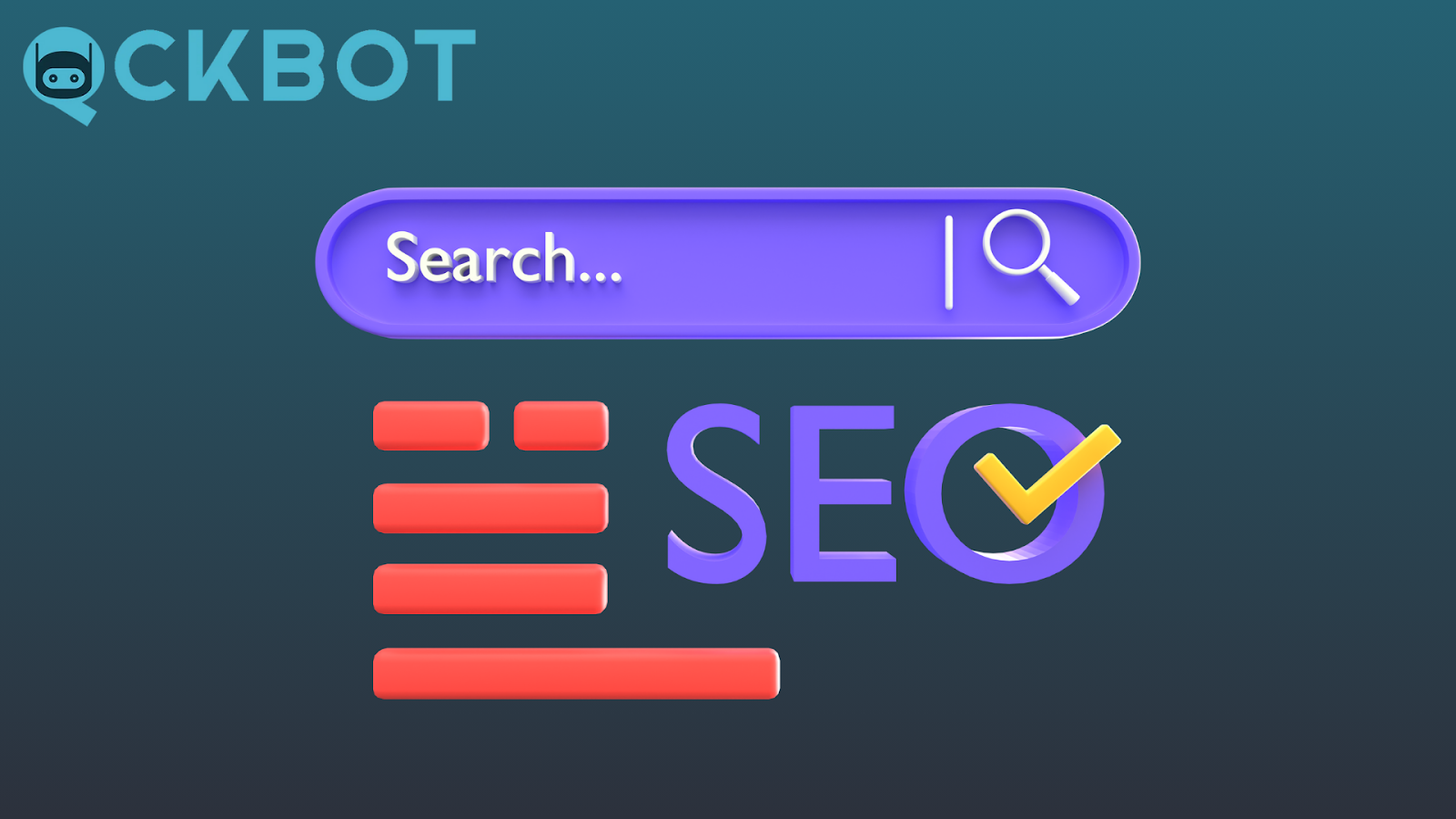Key Takeaways:
- Setting Up Your Store: Choosing an SEO-friendly theme and optimizing your store’s structure are foundational steps for Shopify SEO success.
- On-Page and Product Optimization: Effective keyword research, unique product descriptions, and optimized images are crucial for improving your store’s visibility and user experience.
- Continuous Monitoring: Regularly tracking and analyzing your SEO performance helps identify areas for improvement and ensures ongoing optimization.
At Qckbot, we specialize in turning the basics of Shopify SEO into an advanced, customized SEO strategy that maximizes our client’s visibility and reach. Our team of experts digs deep into Shopify's SEO capabilities to optimize every element—from site structure and meta tags to content and link building—ensuring the store meets and exceeds the best SEO practices.
In this article, we will explore the fundamental aspects of Shopify SEO, designed specifically for beginners. We'll start by setting up your Shopify store for SEO success, followed by essential keyword research techniques. We'll look into on-page SEO strategies and tips for optimizing your product pages. Additionally, we'll cover the technical aspects of SEO on Shopify and how to monitor and analyze your SEO performance effectively.
Setting Up Your Shopify Store For SEO
Choose A SEO-Friendly Theme
Start by selecting a Shopify theme that is optimized for SEO. Look for themes that are fast, mobile-responsive, and have clean code. A fast-loading site improves user experience and can lower bounce rates, which positively impacts your search engine rankings. Additionally, mobile responsiveness ensures that your store looks good on all devices, as Google uses mobile-first indexing.
Set Up Google Analytics And Search Console
Integrate Google Analytics and Google Search Console with your Shopify store to track performance and gain insights. Google Analytics provides detailed data about your site traffic, user behavior, and conversion rates. Google Search Console helps you monitor your search presence, submit sitemaps, and identify any issues that might affect your SEO, such as crawl errors or security problems.
Optimize Your Store’s Structure
A well-organized store is easier for both users and search engines to navigate. Use clear, descriptive categories and subcategories for your products to help customers find what they are looking for quickly. A logical, intuitive navigation menu enhances user experience and helps search engines understand the hierarchy and importance of your content.
Configure URL Structures
Shopify allows you to customize your URLs, making them more SEO-friendly. Use descriptive, keyword-rich URLs for your product pages, collections, and blog posts to make them more relevant to search queries. Avoid using generic or auto-generated URLs, as these can be less effective for SEO and more challenging for users to remember and share.
Set Up 301 Redirects
If you’re migrating from another platform or changing your URL structure, setting up 301 redirects is essential. This process helps maintain your existing SEO value by directing users and search engines to the correct pages. Properly implemented redirects prevent 404 errors, ensuring a seamless user experience and preserving your search engine rankings.
Qckbot specializes in Shopify SEO services, including meticulous URL redirect management. Our expert team ensures a smooth transition while preserving your site's SEO integrity, helping you maintain and even improve your search engine rankings. Let us handle the technical aspects so you can focus on growing your business with confidence. Partner with Qckbot today!
Create A Sitemap
Shopify automatically generates a sitemap for your store, which lists all your pages and helps search engines crawl your site more efficiently. Submit this sitemap to Google Search Console to ensure all your pages are indexed. Regularly check and update your sitemap to reflect any changes in your site’s structure or content.
Enable SSL
Secure your store with an SSL certificate to protect your customers' data. HTTPS is a ranking factor for Google, meaning that sites with SSL certificates can rank higher than those without. Additionally, displaying a secure site badge builds trust with your customers, as they are more likely to complete transactions on a site that ensures their data is protected.
Keyword Research For Shopify
Identify Your Seed Keywords
Start by brainstorming a list of seed keywords related to your products. These are basic terms that describe your offerings, such as “organic skincare,” “handmade jewelry,” or “fitness apparel.” Think about what words your customers would use to search for your products.
Use Keyword Research Tools
Utilize keyword research tools like Google Keyword Planner, Ahrefs, or SEMrush to expand your list of keywords. These tools provide data on search volume, competition, and related keywords. Look for keywords with a good balance of high search volume and low competition to target in your SEO strategy.
Analyze Competitors
Examine the keywords that your competitors are ranking for. Tools like Ahrefs and SEMrush can help you discover which keywords drive traffic to your competitors’ stores. This can provide valuable insights and ideas for your own keyword strategy.
Consider Long-Tail Keywords
Long-tail keywords are longer, more specific search phrases. They often have lower search volumes but higher conversion rates because they target more precise user intent. For example, instead of targeting “shoes,” you might target “women’s running shoes for flat feet.” Long-tail keywords can help you attract highly targeted traffic that is more likely to convert.
Prioritize Your Keywords
Once you have a comprehensive list of potential keywords, prioritize them based on relevance, search volume, and competition. Focus on a mix of high-volume keywords for broad visibility and long-tail keywords for targeted traffic. Create a keyword map to organize which keywords to target on specific pages of your Shopify store.
On-Page SEO Techniques
Optimize Title Tags
The title tag is one of the most important on-page SEO elements. It should be descriptive, include your primary keyword, and be compelling enough to encourage clicks. For example, instead of “Product Page,” use “Organic Skincare – Natural Face Cream.” Keep your title tags within 60 characters to ensure they display properly in search results.
Craft Engaging Meta Descriptions
Meta descriptions provide a brief summary of your page’s content and appear under the title tag in search results. Write concise, engaging meta descriptions that include your primary keyword and a call-to-action. Although meta descriptions don’t directly affect rankings, they can influence click-through rates, which can impact your SEO indirectly.
Use Headers And Subheaders
Organize your content using headers (H1, H2, H3) to make it easier for users and search engines to understand. The H1 tag should include your primary keyword and clearly describe the page’s content. Use H2 and H3 tags for subheadings to break up your text and improve readability.
Write High-Quality Content
Create informative, valuable content that addresses your customers’ needs and queries. Aim for in-depth content that thoroughly covers the topic and naturally incorporates your keywords. Avoid keyword stuffing, as this can harm your rankings and readability.
Internal Linking
Use internal links to connect related content within your store. This helps search engines discover your pages and understand the hierarchy of your site. It also encourages visitors to explore more of your content, increasing their time on site and improving user experience.
Optimize URLs
Use clean, keyword-rich URLs that clearly describe the page’s content. Avoid using numbers or special characters, and keep URLs short and descriptive. For example, use “/organic-face-cream” instead of “/product123.”
Add Schema Markup
Schema markup is a type of microdata that helps search engines better understand your content. Adding schema markup can enhance your search listings with rich snippets, such as star ratings, prices, and product availability, making them more attractive to users.
Optimizing Product Pages
Create Unique Product Descriptions
Avoid using manufacturer descriptions or generic text. Write unique, detailed product descriptions that highlight the features, benefits, and uses of your products. Incorporate relevant keywords naturally, but focus on providing valuable information that helps customers make informed purchasing decisions.
Optimize Product Titles
Your product titles should be clear, descriptive, and include your primary keyword. For example, instead of “Blue Shirt,” use “Men’s Blue Cotton Casual Shirt.” This not only helps with SEO but also makes it easier for customers to understand what you’re offering at a glance.
High-Quality Images And Videos
Use high-resolution images and videos to showcase your products from multiple angles. Ensure your images are optimized for fast loading by compressing them without losing quality. Videos can also enhance user engagement and provide a better understanding of the product.
Use Alt Text For Images
Alt text helps search engines understand what your images depict, which can improve your image search rankings. Write descriptive alt text for each image, including relevant keywords. This also makes your site more accessible to users with visual impairments.
Customer Reviews And Ratings
Adding customer reviews and ratings to your product pages can increase trust and credibility. Positive reviews can improve your click-through rates and conversions. Implement a review system that allows customers to leave feedback easily.
Product Variants And Options
If your products come in different sizes, colors, or styles, ensure each variant is clearly listed and described. Use structured data to help search engines understand the different options available.
Add FAQs
Frequently Asked Questions (FAQs) on product pages can address common customer queries and improve user experience. This helps reduce bounce rates and allows you to include additional keywords naturally. Use structured data to mark up FAQs for potential rich results in search engines.
Call-To-Action (CTA)
Use clear and compelling CTAs to guide customers towards making a purchase. Buttons like “Add to Cart,” “Buy Now,” or “Learn More” should be prominently displayed and easy to find. Effective CTAs can improve conversion rates and overall user experience.
Technical SEO For Shopify
Improve Site Speed
A fast-loading website enhances user experience and is favored by search engines. Use tools like Google PageSpeed Insights to identify areas for improvement. Optimize images, leverage browser caching, and minimize JavaScript and CSS files to reduce load times. Consider using a content delivery network (CDN) to speed up the delivery of your content.
Ensure Mobile-Friendliness
With Google’s mobile-first indexing, your Shopify store must be mobile-friendly. Use responsive design to ensure your site looks and functions well on all devices. Test your site on different screen sizes and make necessary adjustments to improve usability.
Canonical Tags
Avoid duplicate content issues by using canonical tags. If you have multiple URLs for the same content, canonical tags tell search engines which version is the preferred one. Shopify automatically includes canonical tags, but it’s good practice to verify and adjust them as needed.
Use Robots.txt Wisely
The robots.txt file instructs search engine bots on which pages to crawl and index. Configure your robots.txt file to prevent search engines from indexing low-value pages like admin pages or certain collections. Be cautious not to block important pages accidentally.
Monitoring And Analyzing Your SEO Performance
To ensure your SEO efforts are effective, monitoring and analyzing your performance regularly is crucial. This helps you understand what’s working, identify areas for improvement, and adjust your strategies accordingly. Here’s how to monitor and analyze your SEO performance for your Shopify store:
- Set Up Google Analytics: Google Analytics is a powerful tool for tracking your website’s performance. Set it up to monitor key metrics such as organic traffic, bounce rate, session duration, and conversion rates. Regularly review this data to understand how users interact with your site and where you can make improvements.
- Use Google Search Console: Google Search Console shows you which queries bring traffic to your site, your average search positions, and click-through rates. Use this data to identify high-performing keywords and pages, as well as areas that need optimization.
- Track Keyword Rankings: Monitor your keyword rankings to see how well your site is performing in search results. Tools like Ahrefs, SEMrush, or Moz can help you track your rankings over time.
- Review Site Speed and Performance: Regularly check your site speed and performance using tools like Google PageSpeed Insights or GTmetrix.
- Check Mobile Usability: Ensure your site provides a good user experience on mobile devices. Use Google’s Mobile-Friendly Test tool to identify any issues that might affect mobile usability.
- Conduct Regular SEO Audits: Perform comprehensive SEO audits periodically to identify any issues or opportunities for improvement. Use tools like Screaming Frog or SEMrush to conduct detailed audits of your site.
Final Thoughts
Mastering the basics of Shopify SEO is an essential step for any e-commerce business looking to improve its online visibility and attract more organic traffic. By setting up your store correctly, conducting thorough keyword research, implementing effective on-page SEO techniques, optimizing your product pages, and addressing technical SEO aspects, you can significantly enhance your site's performance in search engine rankings.
Monitoring and analyzing your SEO efforts is equally important. Regularly review your site's analytics and performance data to understand what works and where there's room for improvement. Tools like Google Analytics, Google Search Console, and various SEO software can provide invaluable insights that guide your strategy and help you make informed decisions.
SEO is an ongoing process that requires continuous attention and adaptation. As search engine algorithms and market trends change, staying up-to-date with the latest SEO best practices will keep your Shopify store competitive.
Read also:
- Top 10 Proven Techniques For SEO Optimization On Shopify
- Leading Shopify SEO Companies To Watch In 2024
- How Shopify Experts Drive SEO Success: Strategies And Insights
Frequently Asked Questions About Shopify SEO For Beginners
How do I add meta tags to my Shopify store?
You can add meta tags by editing the theme.liquid file or by using SEO apps that provide easy access to meta tag management for product pages, collections, and other important pages.
What are some common Shopify SEO mistakes?
Common mistakes include neglecting keyword research, using duplicate content, ignoring technical SEO aspects, having slow-loading pages, and not optimizing for mobile devices.
How do I create an SEO-friendly blog on Shopify?
Create valuable, keyword-rich content regularly, optimize your blog post titles, meta descriptions, and use internal linking to connect your blog posts with relevant product pages.
How do I build backlinks to my Shopify store?
You can build backlinks by guest blogging, creating shareable content, reaching out to influencers and industry websites, and listing your store in online directories.
What is the role of user reviews in Shopify SEO?
User reviews can improve your site’s credibility, increase click-through rates, and provide fresh content for search engines to index, potentially improving your SEO rankings.
How often should I update my Shopify store's content for SEO?
Regular updates are recommended. Aim to add new blog posts, update product descriptions, and refresh existing content at least once a month to keep your site relevant.