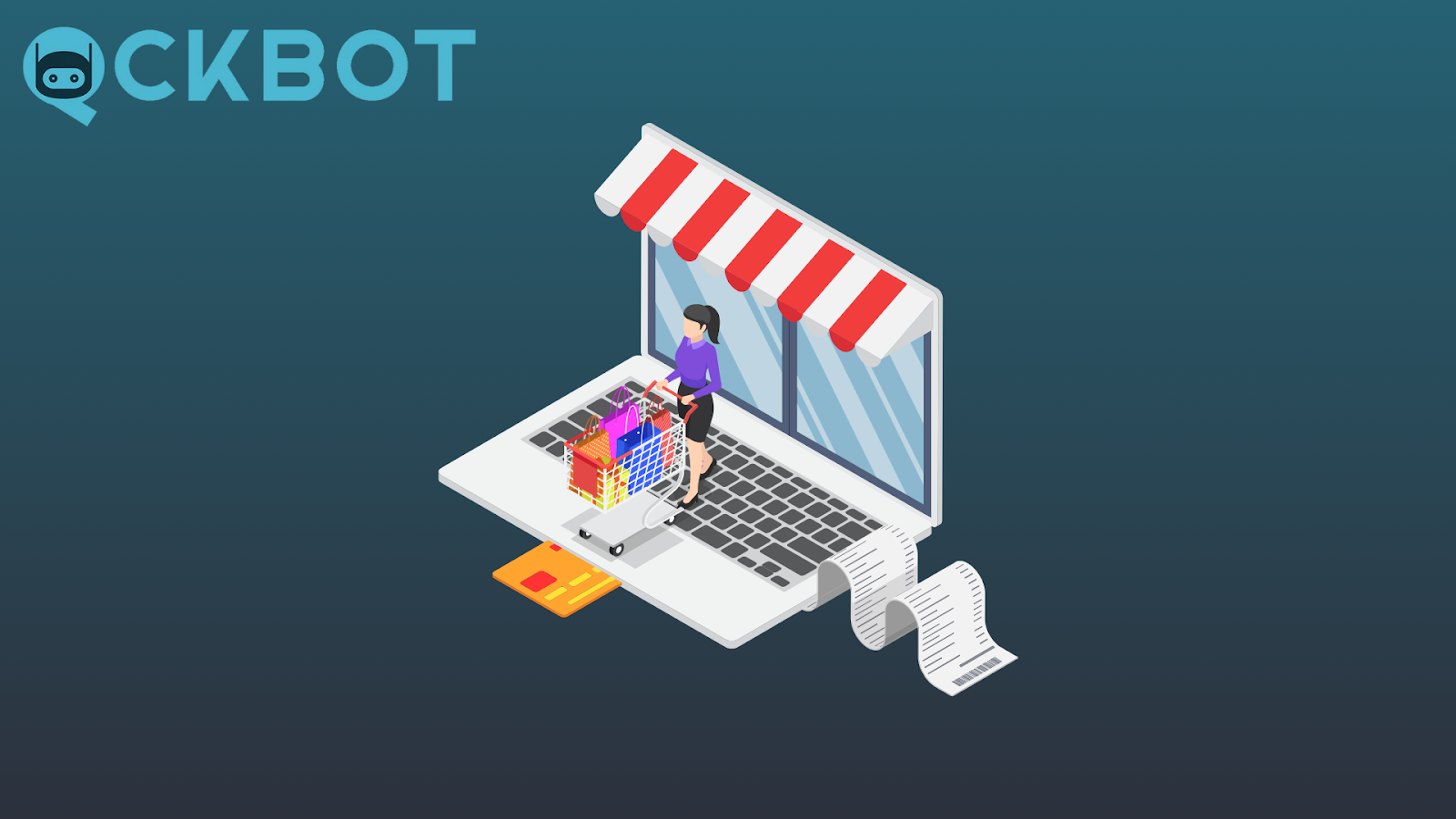Key Takeaways:
- SEO Foundation: Learn how Shopify SEO Manager can lay a strong foundation for long-term organic growth.
- Optimization Tools: Discover key tools and features to optimize your Shopify store for search engines.
- Best Practices: Avoid common SEO mistakes and implement proven strategies to increase visibility.
Are you struggling to get your Shopify store noticed? In today’s competitive e-commerce world, simply having a store isn’t enough—you need to optimize it for search engines to drive traffic and sales. Imagine your Shopify store as a hidden gem in a vast digital ocean; without the right SEO strategy, your customers may never find you.
At QCK SEO, we specialize in turning clicks into customers. As one of the fastest-growing SEO agencies in 2024, we leverage data-driven strategies to boost traffic and conversions for over 100+ brands.
In this article, we’ll explore how Shopify SEO Manager can help optimize your store for success.
What Is A Shopify SEO Manager?
A Shopify SEO Manager is a specialized role or tool designed to help store owners optimize their Shopify websites for search engines like Google. The main goal of an SEO Manager is to ensure that your online store appears in search results when potential customers search for products related to your business.
They focus on improving organic traffic, keyword ranking, and overall website visibility by addressing technical SEO issues, optimizing product pages, and ensuring the website is structured in a way that search engines can easily understand.
Whether you hire an individual SEO manager or use SEO management tools within Shopify, these efforts are crucial for increasing your store's discoverability and driving more sales.
Why SEO Is Crucial For Shopify Stores
Search Engine Optimization (SEO) is essential for the success of Shopify stores because it directly influences how easily customers can find your store online. With more and more consumers turning to search engines to discover products, your Shopify store’s visibility in search results can make or break your business. Implementing a strong SEO strategy helps drive organic traffic, improve user experience, and ultimately increase conversions. Below, we explore why SEO is indispensable for Shopify store owners looking to maximize their online presence and sales potential.
Boosts Search Engine Visibility
A well-optimized Shopify store increases your chances of ranking higher in search engine results. When your store appears on the first page of Google or other search engines, it attracts more clicks from potential buyers. Improved visibility leads to higher traffic, which in turn raises the potential for increased sales. Without SEO, your store may end up buried in search results, making it harder for customers to discover your products.
Reduces Dependence On Paid Advertising
Relying solely on paid advertising to drive traffic can be expensive and unsustainable in the long run. SEO helps Shopify stores attract organic traffic, which is traffic that comes naturally from search engines without the need for paid ads. By optimizing product pages, blogs, and other content, your store can rank higher in search results over time. This reduces the need for continuous ad spending, allowing you to invest resources elsewhere in your business.
Enhances User Experience
SEO is not just about keywords and rankings—it also improves the overall user experience. Google and other search engines prioritize websites that offer fast load times, easy navigation, and mobile responsiveness. By optimizing these elements, your Shopify store becomes more user-friendly, encouraging visitors to stay longer and explore more pages. A better user experience also leads to higher conversion rates, as customers find it easier to browse and make purchases.
Increases Organic Traffic Over Time
One of the biggest benefits of SEO is its ability to drive consistent organic traffic over the long term. Unlike paid ads, which stop generating traffic the moment you stop paying for them, well-executed SEO continues to bring in visitors as your rankings improve. This steady flow of organic traffic allows your Shopify store to grow sustainably, without the constant need to invest in costly marketing campaigns.
Builds Trust And Credibility
When your store ranks higher in search results, it signals to customers that your brand is trustworthy and credible. Most users tend to trust the top results they see on search engines, associating higher rankings with quality and reliability. By optimizing your store for SEO, you’re not just increasing visibility—you’re also building a reputation as a reliable source for products in your niche, which can lead to more conversions and repeat business.
Optimizes For Mobile Users
A significant portion of online shoppers now browse and make purchases from their mobile devices. Search engines like Google reward mobile-friendly websites with higher rankings, making mobile optimization a crucial part of any SEO strategy. By ensuring that your Shopify store is responsive and easy to use on mobile devices, you improve both your search engine ranking and user satisfaction, leading to more sales and better customer retention.
Improves Local Search Presence
For Shopify stores that cater to specific regions or offer local pickup options, local SEO can be a game changer. Optimizing for local search ensures that your store appears in location-specific results, making it easier for nearby customers to discover your products. Local SEO efforts, such as adding location-based keywords and creating a Google My Business profile, can significantly boost your store’s visibility in relevant searches, driving more traffic from local shoppers.
Key Features Of Shopify SEO Manager
The Shopify SEO Manager, whether it's a person or a tool, offers several key features to help optimize your store for search engines:
- Keyword Optimization: SEO managers identify relevant keywords that potential customers are using to find products like yours. They strategically place these keywords throughout your website, including product titles, descriptions, meta tags, and blog posts.
- Technical SEO Fixes: Shopify SEO involves technical optimizations such as ensuring proper URL structure, creating clean code, improving site speed, and setting up a mobile-responsive design, all of which contribute to better rankings.
- On-Page SEO: This includes optimizing individual product pages with clear, concise titles, meta descriptions, alt text for images, and internal linking between products to enhance user experience and search engine understanding.
- Content Management: SEO managers may guide you in creating valuable content like blog posts, product guides, or how-tos. This content helps drive traffic, builds authority, and improves your site's ranking for various keywords.
- Backlink Strategy: Building external links to your store from reputable sites signals to search engines that your site is trustworthy, improving your chances of ranking higher.
- Analytics & Reporting: Shopify SEO managers also track performance data such as keyword rankings, organic traffic, and conversion rates to make informed decisions about ongoing optimization strategies.
These features are essential for ensuring that your Shopify store is fully optimized and set up for success in the competitive e-commerce landscape.
How To Use Shopify SEO Manager For Optimization
Shopify's built-in SEO features, along with specialized apps like SEO Manager, offer powerful tools to improve your store's visibility in search engine results. Whether you're looking to optimize your meta tags or improve your site's URL structure, using these tools effectively can help you attract more organic traffic and enhance your store's performance. Here’s a detailed guide on how to use Shopify SEO Manager for optimization.
Install An SEO App or Tool
The first step in optimizing your Shopify store is installing a dedicated SEO app, such as "SEO Manager" or "Plug in SEO." These apps provide comprehensive insights and tools to help you identify areas for improvement and ensure your store complies with SEO best practices. They offer features like automated error detection, keyword suggestions, and performance tracking, making it easier to optimize your store without deep technical expertise.
Optimize Your Meta Tags
Meta tags, including meta titles and descriptions, are critical elements for improving search engine rankings. Shopify SEO Manager allows you to easily edit and optimize these tags for every page, product, and collection. Ensure your meta titles are concise, compelling, and contain your target keywords. Descriptions should accurately reflect what the page offers while encouraging potential customers to click. Meta tags are a crucial signal to both search engines and users about the relevance of your content.
Improve Your URL Structure
Clean, user-friendly URLs are essential for both SEO and user experience. Shopify’s SEO tools make it easy to customize your URLs, removing unnecessary characters or numbers that might confuse search engines or visitors. Aim for keyword-rich URLs that clearly describe the content of the page. This not only improves your search engine rankings but also helps users understand what they will find on the page before clicking.
Image Optimization
Images play an important role in both user engagement and SEO. Shopify SEO Manager allows you to add alt text to every image, which is essential for helping search engines understand what the image is about. This practice is especially important for ranking in image search results, where well-optimized images can drive additional traffic to your store. Alt text also enhances accessibility for users who rely on screen readers.
Manage Redirects Effectively
Broken links or 404 errors can hurt your SEO efforts and lead to a poor user experience. Shopify SEO Manager provides an easy way to manage redirects, ensuring that outdated or removed pages point to relevant alternatives. By setting up proper redirects, you ensure both search engines and users can always find the information they need, which helps maintain your site’s ranking and keeps visitors on your site longer.
Track SEO Performance Regularly
Optimization is an ongoing process, and regularly monitoring your store’s SEO performance is key to sustained success. Shopify’s SEO tools, along with third-party analytics platforms like Google Analytics, help you track keyword rankings, traffic trends, and other performance metrics. Regular analysis allows you to see which strategies are working and which areas need further attention, ensuring your store remains optimized and continues to grow in organic traffic over time.
Common Mistakes To Avoid In Shopify SEO
While optimizing your Shopify store for SEO, it’s easy to make mistakes that could negatively impact your rankings. Here are some common pitfalls to avoid:
- Keyword Stuffing: While using relevant keywords is essential, overloading your product pages and content with too many keywords (especially when they don’t read naturally) can hurt your SEO. This practice, known as keyword stuffing, may result in lower rankings as search engines prioritize content that delivers real value to users.
- Ignoring Image Optimization: Failing to optimize images can lead to slower site speeds, which negatively affect both user experience and SEO. Always compress images and include descriptive alt text to improve loading times and help search engines understand your visuals.
- Duplicate Content: Using the same content across multiple pages (or copying product descriptions from manufacturers) can confuse search engines, leading to lower rankings. Make sure to create unique product descriptions and avoid duplication in your store’s content.
- Neglecting Meta Tags: Meta titles and descriptions are often overlooked, but they play a crucial role in SEO. Not customizing these fields for each page, product, and collection can lead to missed opportunities for ranking relevant keywords.
- Forgetting to Set Up 301 Redirects: When you remove or change a product URL, failing to set up a 301 redirect to the new page will result in broken links. This can harm user experience and SEO, as search engines won’t be able to index the updated pages correctly.
- Not Utilizing Analytics: Many Shopify store owners neglect to track their SEO performance. Without monitoring tools like Google Analytics or Shopify's built-in analytics, it’s hard to identify what’s working and what isn’t, leading to missed opportunities for optimization.
- Overlooking Mobile Optimization: With mobile commerce on the rise, not optimizing your Shopify store for mobile devices can hurt both your rankings and sales. Make sure your store is responsive and offers a smooth experience for mobile users.
Avoiding these common mistakes will help you maintain a solid SEO strategy, ultimately leading to better visibility, more traffic, and higher conversions for your Shopify store.
Final Thoughts
In today’s competitive e-commerce landscape, optimizing your Shopify store for SEO is essential for driving organic traffic, increasing visibility in search results, and boosting conversions. A strong SEO strategy enhances user experience while ensuring long-term growth by helping your store rank higher in search engines, attracting more potential customers without relying heavily on paid advertising.
By leveraging tools like Shopify SEO Manager and adhering to best practices, you can build a solid SEO foundation for your store. Consistently monitoring, updating, and optimizing your site will keep you ahead of competitors and ensure sustained success in the online marketplace. In the long run, a well-executed SEO strategy delivers greater returns than short-term marketing efforts, setting your store up for enduring profitability.
Read also:
- Black Friday SEO Deals: Maximize Your Holiday Traffic
- Content Marketing Agency: Your Partner For Growth
- SEO For Christmas: Optimize Your Website For The Holidays
Frequently Asked Questions About Optimizing Your Shopify Store
What is the main role of a Shopify SEO Manager?
A Shopify SEO Manager focuses on optimizing your Shopify store to improve its visibility in search engine results, increasing organic traffic and potential sales.
Do I need coding knowledge to use Shopify SEO tools?
Most Shopify SEO tools, like SEO Manager, are user-friendly and do not require coding knowledge. They provide a straightforward interface for making SEO adjustments.
How does Shopify SEO Manager help with product page optimization?
The SEO Manager helps improve product titles, descriptions, and meta tags, ensuring they are keyword-optimized and user-friendly for both search engines and customers.
Can a Shopify SEO Manager improve my store’s mobile optimization?
Yes, a Shopify SEO Manager ensures your store is mobile-friendly, a crucial factor for ranking on Google since mobile-first indexing is now a key part of SEO.
How often should I use Shopify SEO Manager for updates?
Regular use is recommended—updating your store’s SEO on a monthly or quarterly basis helps keep content fresh and rankings stable.
Is Shopify SEO Manager effective for new stores?
Absolutely. For new Shopify stores, starting with SEO management helps build a strong foundation for visibility and growth from day one.
How does Shopify SEO Manager integrate with Google Analytics?
Shopify SEO Manager can help track SEO performance by integrating with Google Analytics to monitor traffic, user behavior, and keyword performance.
Can I use Shopify SEO Manager for international SEO?
Yes, Shopify SEO Manager supports multi-language stores, enabling you to optimize for different regions and languages to rank internationally.
What kind of reports does Shopify SEO Manager provide?
It provides reports on keyword rankings, site errors, and traffic analysis, helping you make data-driven decisions for ongoing optimization.
Does using a Shopify SEO Manager guarantee top rankings?
While no tool guarantees top rankings, using Shopify SEO Manager significantly increases your chances of improving visibility and driving more traffic.