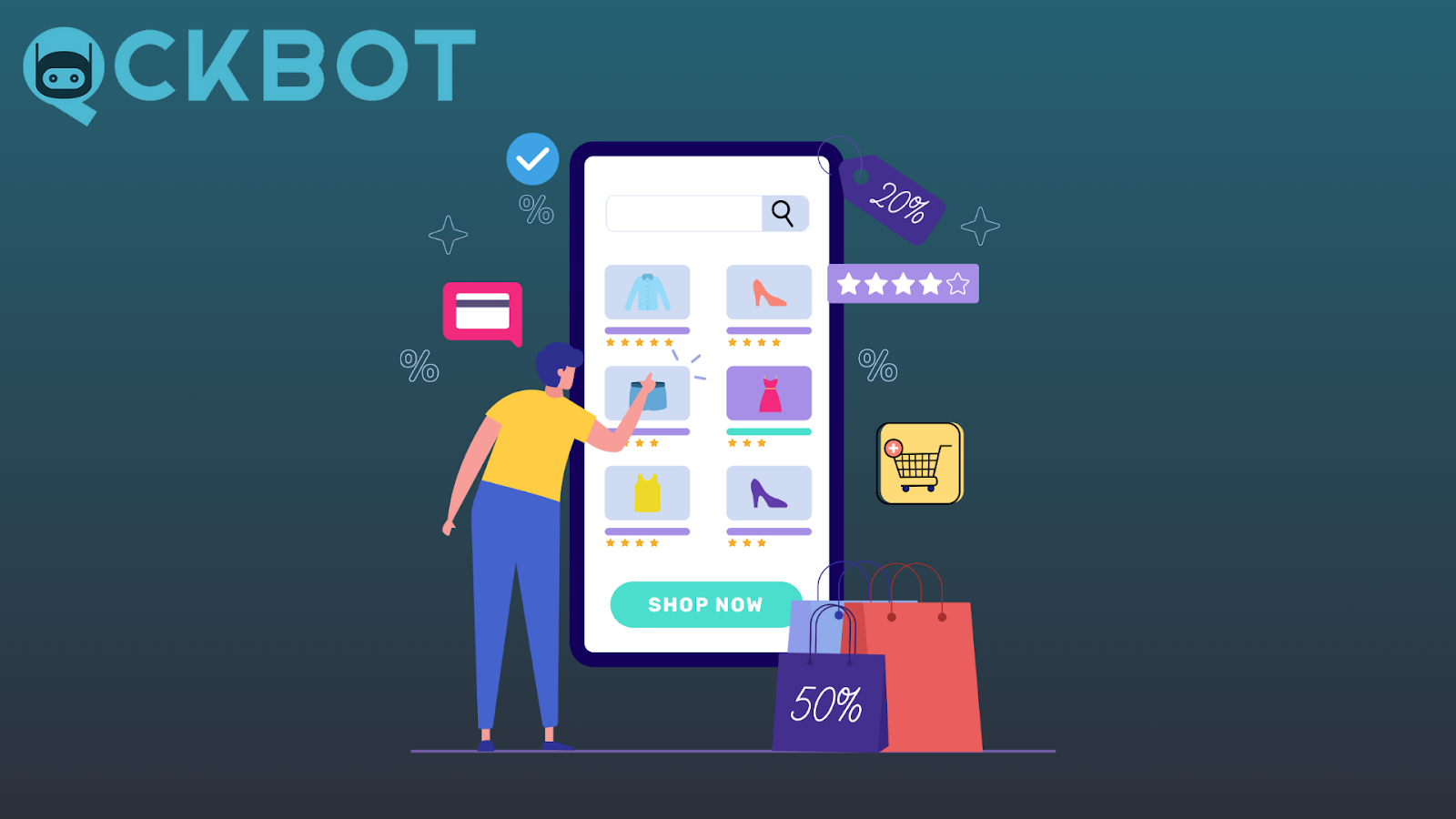Key Takeaways:
- Optimize Your Store Structure: Simplifying navigation, creating a sitemap, and internal linking are crucial for a well-organized Shopify store that enhances user experience and SEO.
- Conduct Thorough Keyword Research: Identifying seed keywords, using research tools, and focusing on long-tail keywords help you target relevant search terms and improve rankings.
- Leverage Social Media and Reviews: Encouraging customer reviews, displaying them prominently, integrating social media, and responding to feedback builds trust and boosts your SEO efforts.
At Qckbot, we specialize in implementing strategic optimizations to ensure every aspect of your Shopify store is finely tuned to meet search engine criteria while enhancing user experience. Our expert guidance will help you navigate the complexities of SEO, from keyword research to backlink building, enabling you to outperform competitors and secure a top spot in search rankings.
In this article, we will discuss ten essential SEO tips that can help Shopify store owners maximize their sales by improving their organic search traffic and brand visibility. From optimizing your store's structure to leveraging social media, these actionable insights will empower you to make the most of your online presence and boost your sales.
1. Optimize Your Shopify Store Structure
Simplify Navigation
Ensure your main menu is clear and easy to navigate. Use categories and subcategories that make sense for your products. Avoid overloading the menu with too many options, which can overwhelm visitors. Instead, aim for a streamlined layout that guides users naturally through your store.
Qckbot specializes in Shopify SEO services that optimize every aspect of your store, including menu navigation. Our expert team ensures your main menu is structured effectively to enhance user experience and improve search engine visibility. Let us help you create a seamless customer browsing experience while boosting your store's SEO performance.
Create A Sitemap
A sitemap helps search engines understand your site's structure. Shopify automatically generates a sitemap for you, but make sure it's up-to-date and submitted to Google Search Console. Regularly updating your sitemap ensures that new products and pages are quickly indexed by search engines, enhancing your visibility.
Internal Linking
Link related products and content within your site to guide users and help search engines discover all your pages. Effective internal linking can improve page authority and keep visitors on your site longer by directing them to relevant content. Consider using related product links, blog post references, and category links to create a cohesive user journey.
2. Conduct Thorough Keyword Research
Identify Seed Keywords
Start by brainstorming a list of basic keywords related to your products. These are often broad terms like "women's clothing" or "organic skincare." Use these seed keywords to generate more specific keyword ideas. Consider what your ideal customers would type into a search engine when looking for your products.
Use Keyword Research Tools
Utilize tools like Google Keyword Planner, Ahrefs, or SEMrush to expand your list of keywords. These tools provide data on search volume, keyword difficulty, and related keywords, helping you find terms that are both relevant and achievable. By analyzing this data, you can prioritize keywords with a good balance of high search volume and low competition, ensuring you target terms that will bring in traffic without being too difficult to rank for.
Focus On Long-Tail Keywords
Long-tail keywords are more specific and often less competitive than broad keywords. Phrases like "vegan leather handbags" or "men's running shoes with arch support" attract highly targeted traffic and can lead to higher conversion rates. These keywords are typically used by customers who are closer to making a purchase, making them valuable for driving traffic that is more likely to convert.
3. Improve Your On-Page SEO
Title Tags And Meta Descriptions
Craft compelling title tags and meta descriptions for each page. Title tags should include primary keywords and be concise yet descriptive, while meta descriptions should provide a brief overview of the page's content and encourage clicks. Both elements are crucial for search engine visibility and click-through rates.
Header Tags (H1, H2, H3)
Use header tags to structure your content and make it easy to read. The H1 tag should contain your primary keyword and clearly state the main topic of the page. Use H2 and H3 tags to break down the content into subtopics, incorporating secondary keywords where appropriate to improve SEO and user experience.
Image Optimization
Ensure all images on your site are optimized for SEO. Use descriptive file names and include relevant keywords in alt text to help search engines understand the content of your images. Additionally, compress images to reduce file sizes and improve page load times.
4. Create High-Quality Content
Understand Your Audience
Before creating content, take the time to understand your audience's needs, interests, and pain points. Conduct surveys, engage with customers on social media, and analyze customer feedback to gather insights. Tailoring your content to address these insights ensures it resonates with your audience and meets their expectations.
Produce Original And Engaging Content
Ensure that all your content is original and not duplicated from other sources. Unique content not only sets you apart from competitors but also helps avoid search engine penalties. Focus on creating engaging content that provides real value, whether through informative blog posts, how-to guides, product descriptions, or videos.
Use A Variety Of Content Formats
Diversify your content strategy by incorporating different formats, such as blog posts, videos, infographics, and podcasts. Different formats can appeal to different segments of your audience and increase engagement. For example, a blog post might be ideal for detailed guides, while a video could be better for product demonstrations.
Update Content Regularly
Update your content regularly to keep it fresh and relevant. This could involve adding new information, refreshing outdated data, or repurposing existing content in new formats. Regular updates show search engines that your site is active and continually providing value to visitors, which can positively impact your rankings.
5. Leverage Social Media And Reviews
Encourage Customer Reviews
Actively encourage your customers to leave reviews on your Shopify store. You can do this by sending follow-up emails after purchases and offering incentives such as discounts or loyalty points. A high volume of positive reviews boosts your store's credibility and enhances your SEO by providing fresh, user-generated content.
Display Reviews Prominently
Showcase customer reviews and testimonials prominently on your product pages and home page. This can include star ratings, written reviews, and user photos. Displaying reviews prominently helps build trust with potential customers.
Integrate Social Media
Leverage social media platforms to share customer reviews and testimonials. Encourage satisfied customers to post about their purchases on social media and tag your store. Sharing user-generated content on platforms like Instagram, Facebook, and Twitter can increase your brand's visibility, drive traffic to your site, and enhance your social signals.
Respond To Reviews
Engage with your customers by responding to their positive and negative reviews. Thank customers for their positive feedback and address any concerns raised in negative reviews. This shows that you value customer feedback and are committed to improving their experience. Responding to reviews can also improve your online reputation and build stronger customer relationships.
6. Optimize For Mobile Users
Responsive Design
Ensure your Shopify theme is responsive, meaning it automatically adjusts to fit different screen sizes and devices. A responsive design ensures that your site looks and functions well on both desktop and mobile devices, providing a seamless user experience. Shopify offers many responsive themes, but always test your site to ensure it works well on all devices.
Improve Page Load Speed
Mobile users expect fast-loading pages. Optimize your site's performance by compressing images, minimizing the use of large files, and leveraging browser caching. Use tools like Google PageSpeed Insights to identify areas for improvement and ensure your site loads quickly on mobile devices.
Simplify Navigation For Mobile
Simplify your mobile navigation to make it easy for users to find what they need quickly. Use a clean, straightforward menu and consider implementing a sticky navigation bar that remains visible as users scroll. Ensure buttons and links are large enough to be easily tapped on a touchscreen.
Optimize Mobile Checkout
Streamline your mobile checkout process to reduce friction and increase conversions. Use a single-page checkout, offer guest checkout options, and ensure that form fields are easy to fill out on a mobile device. Implementing mobile-friendly payment options like digital wallets can also enhance the checkout experience.
7. Utilize SEO Apps And Tools
Leveraging various SEO apps and tools can provide valuable insights and automate optimization tasks. Shopify's App Store offers a range of tools designed to help you improve your SEO. Here are some essential tools and apps to consider:
- SEO Manager: SEO Manager is a comprehensive app with features like keyword suggestions, page analysis, and the ability to edit meta tags, ALT tags, and more. The app also provides detailed reports to track your SEO performance and identify areas for improvement.
- Plug in SEO: Plug in SEO audits your store's SEO and provides actionable recommendations. It checks for common SEO issues such as broken links, missing meta descriptions, and slow page load times. The app also offers easy-to-follow guides to help you fix these issues and improve your site's SEO.
- Google Analytics: Google Analytics is a powerful tool for tracking your website's performance. It provides insights into your visitors' behavior, traffic sources, and conversion rates.
- Yoast SEO: While primarily known for its WordPress plugin, Yoast SEO also offers a Shopify app that helps you optimize your content for search engines. It provides real-time content analysis, keyword optimization tips, and readability checks.
8. Enhance Your Site Speed
Use A Fast And Reliable Hosting Service
The hosting service you choose can greatly impact your site’s speed. Shopify provides robust hosting services that are optimized for speed and reliability. However, if you’re using additional hosting for any part of your store, ensure it’s high-performance and reliable. Regularly monitor your hosting performance and consider upgrading if your site experiences increased traffic or performance issues.
Minimize Apps And Plugins
While apps and plugins can add functionality to your store, having too many can slow down your site. Regularly audit your installed apps and remove any that are unnecessary or unused. Each app adds code that needs to be loaded, so choosing lightweight apps and ensuring they are regularly updated can help maintain optimal site speed. Prioritize apps that provide essential functionality and have good reviews regarding performance.
Leverage Browser Caching
Browser caching stores some of your website’s resources on the visitor’s browser so that when they return, the site loads faster. Shopify handles caching for you, but you can further optimize it by setting appropriate cache control headers.
Use A Content Delivery Network (CDN)
A CDN distributes your content across multiple servers around the world, reducing the distance data has to travel to reach the user. Shopify includes a built-in CDN, but ensuring all your static content is served via the CDN can further improve speed. A CDN can also provide additional security benefits and help handle traffic spikes by distributing the load across multiple servers.
9. Build High-Quality Backlinks
Create Shareable Content
Produce high-quality, informative, and engaging content that others will want to link to. This could include blog posts, infographics, videos, or in-depth guides. Content that provides unique insights, data, or solutions to common problems is more likely to be shared and linked to by other websites.
Guest Blogging
Write guest posts for reputable blogs and websites in your niche. By contributing valuable content to other sites, you can earn backlinks to your Shopify store. Ensure that the sites you choose have a good domain authority and relevant audience. Include a link to your store in your author bio or within the content if appropriate.
Partner With Influencers
Collaborate with influencers and bloggers in your industry. Influencers can help promote your products and link back to your store through reviews, social media posts, or featured articles.
Engage In Online Communities
Participate in online forums, Q&A sites, and industry-specific communities. Share your expertise and include links to relevant content on your store when appropriate. Be careful not to spam these communities with links; instead, focus on providing value and building relationships, which can naturally lead to backlinks.
10. Monitor And Adjust Your SEO Strategy
Track Key Metrics
Use tools like Google Analytics, Google Search Console, and SEO-specific apps to track important metrics such as organic traffic, bounce rate, conversion rate, and keyword rankings. Regularly reviewing these metrics helps you understand how well your SEO efforts are performing and identify areas that need improvement.
Conduct Regular Site Audits
Perform regular SEO audits of your Shopify store to identify and fix any issues hindering your performance. Tools like Screaming Frog and SEMrush can help you identify problems such as broken links, duplicate content, and missing meta tags.
Adjust Your Strategy Based On Data
Use the data and insights gathered from tracking metrics and conducting audits to make informed adjustments to your SEO strategy. This could involve optimizing underperforming pages, targeting new keywords, or updating your content to meet user intent better. Continuously refining your strategy based on data ensures you stay ahead of the competition and maintain strong search engine rankings.
Final Thoughts
Maximizing your sales through effective SEO strategies is a continuous process that requires dedication and regular adjustments. By optimizing your Shopify store structure, conducting thorough keyword research, improving on-page SEO, and creating high-quality content, you can significantly enhance your store's visibility in search engines. Leveraging social proof, optimizing for mobile users, and utilizing various SEO tools further strengthens your efforts. Building high-quality backlinks and continually monitoring and adjusting your SEO strategy ensures long-term success. Implementing these ten essential SEO tips will help you drive more organic traffic to your Shopify store, boost your brand visibility, and ultimately increase your sales.
Read also:
- The Beginner’s Guide To SEO For Shopify Stores
- How To Choose The Right SEO Company For Your Shopify Site
- Advanced Techniques For Using Yoast SEO On Your Shopify Store
Frequently Asked Questions About Shopify Store SEO
How do I get my Shopify store to rank on Google?
To rank on Google, optimize your store's structure, perform keyword research, create high-quality content, build backlinks, and ensure your site is mobile-friendly and loads quickly.
What is the importance of meta descriptions in Shopify SEO?
Meta descriptions provide a brief summary of a page's content, encouraging users to click on your link in search results. Well-crafted meta descriptions can improve click-through rates and drive more traffic to your store.
How do I perform a site audit for my Shopify store?
Perform a site audit using tools like Screaming Frog, SEMrush, or Google Search Console to identify issues such as broken links, duplicate content, and missing meta tags. Regular audits help maintain optimal site performance.
How can I optimize my Shopify store for local SEO?
Optimize for local SEO by including location-specific keywords, creating a Google My Business profile, and ensuring your business information is consistent across online directories. Local backlinks and customer reviews also help.
How do I handle duplicate content on my Shopify store?
Handle duplicate content by using canonical tags to indicate the preferred version of a page, consolidating similar content, and ensuring unique product descriptions. Avoid copying content from other websites.
What is structured data, and how does it help Shopify SEO?
Structured data, or schema markup, helps search engines understand your content better by providing additional context. Implementing structured data can enhance search results with rich snippets, improving visibility and click-through rates.