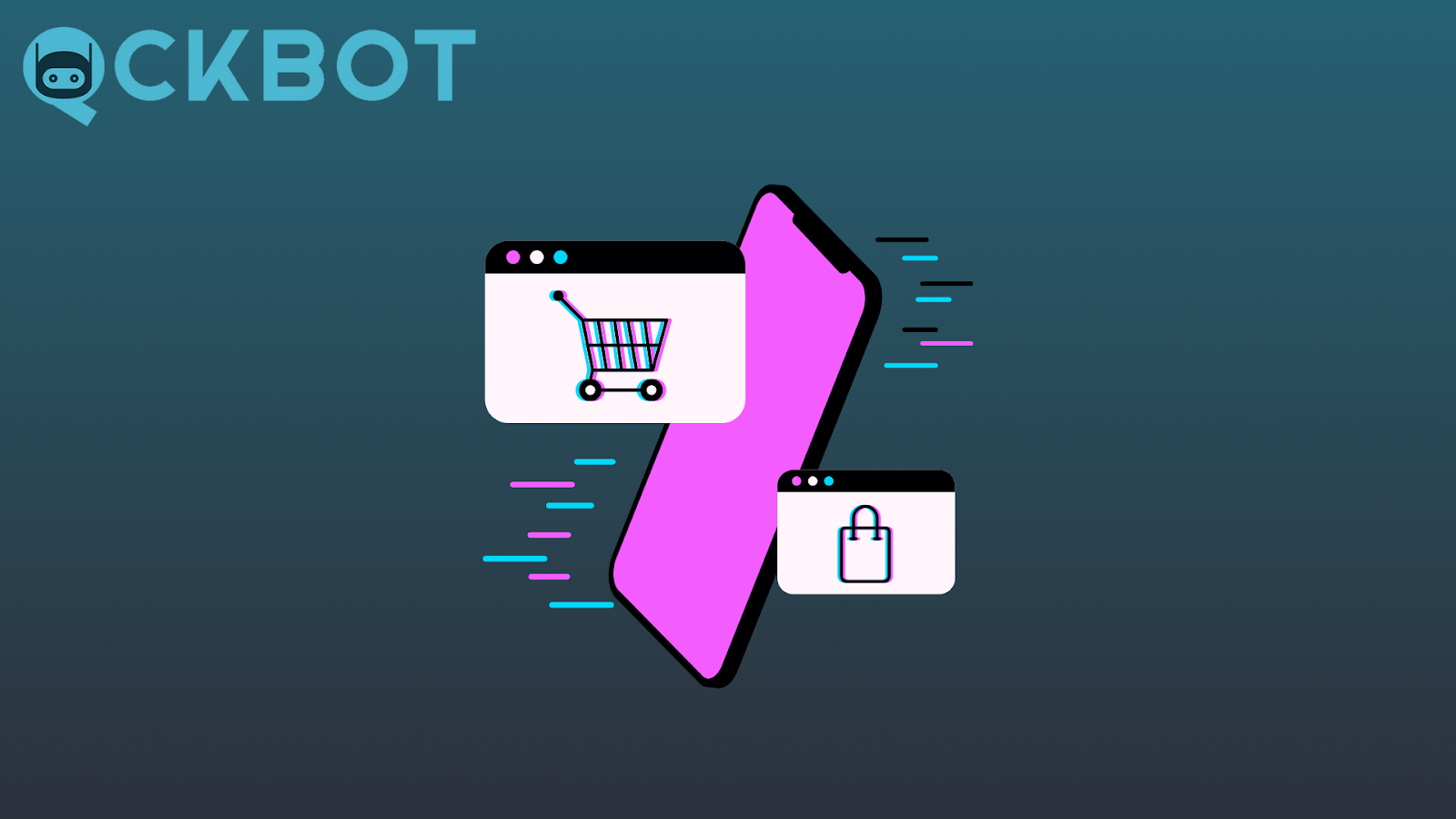Key Takeaways:
- Importance of SEO: SEO is crucial for increasing your Shopify store’s visibility, enhancing user experience, and driving organic traffic.
- Yoast SEO Features: Yoast SEO offers powerful tools for keyword optimization, technical SEO improvements, and content analysis to boost your store’s search engine performance.
- Continuous Improvement: Regularly monitor your SEO metrics and avoid common mistakes to ensure sustained growth and a stronger online presence.
At Qckbot, we specialize in helping businesses optimize their online presence and drive organic traffic. With years of experience and a team of SEO experts, we understand the nuances of search engine optimization and how to implement effective strategies that deliver results.
Shopify is a powerful e-commerce platform that enables businesses of all sizes to set up and run their online stores with ease. However, merely having an online store isn't enough. To attract visitors and convert them into customers, you need to ensure your store is easily discoverable on search engines like Google. This is where SEO (Search Engine Optimization) comes into play.
Yoast SEO is a well-known plugin that has helped countless WordPress users optimize their websites for search engines. Now, Shopify store owners can also leverage the power of Yoast SEO to enhance their site's visibility. In this guide, we'll walk you through how to use Yoast SEO on your Shopify store to improve your organic search traffic and overall brand visibility.
Why SEO Is Crucial For Your Shopify Store
In the vast digital marketplace, standing out from the competition can be challenging. SEO, or Search Engine Optimization, is the practice of optimizing your website to rank higher in search engine results pages (SERPs). Here’s why SEO is crucial for your Shopify store:
Increased Visibility
Higher rankings on search engines mean more visibility. When your store appears at the top of search results, it’s more likely to be seen by potential customers, leading to increased traffic. Increased visibility not only attracts more visitors but also enhances your brand recognition and trustworthiness.
Better User Experience
SEO isn’t just about search engines; it’s also about improving the user experience. A well-optimized site ensures that your store is easy to navigate, loads quickly, and provides valuable, relevant content. This positive user experience keeps visitors engaged, reduces bounce rates, and increases the likelihood of conversions.
Cost-Effective Marketing
Unlike paid advertising, SEO is a cost-effective strategy. While it requires an initial investment of time and resources, the long-term benefits of organic traffic can outweigh the costs, providing a steady stream of visitors without continuous ad spend. Over time, a strong SEO strategy can yield a higher return on investment compared to traditional advertising methods.
Builds Credibility And Trust
Websites that rank higher are often perceived as more trustworthy and credible. By optimizing your Shopify store for SEO, you can build trust with your audience, which can lead to higher conversion rates and customer loyalty. Consistently appearing in search results for relevant queries positions your brand as an authority in your industry.
Qckbot’s SEO optimization strategies are designed to consistently position your brand as an authority in your industry, enhancing visibility and trustworthiness in search engine results. Elevate your Shopify store with Qckbot's SEO services—contact us today to start building stronger customer relationships and driving sales!
Key Features Of Yoast SEO For Shopify
Yoast SEO offers a robust set of features designed to enhance your Shopify store’s search engine performance. Let’s explore some of the key features that make Yoast SEO a powerful tool for e-commerce optimization:
SEO Analysis
Yoast SEO’s SEO analysis tool provides a comprehensive review of your content to ensure it meets search engine optimization best practices. It checks for keyword density, meta descriptions, alt text for images, and other crucial SEO elements. This real-time analysis helps you make immediate improvements to your content, boosting your chances of ranking higher in search results.
Readability Analysis
Content readability is crucial for keeping visitors engaged and reducing bounce rates. Yoast SEO’s readability analysis assesses your content’s readability and provides suggestions for improvement. It checks for factors like sentence length, paragraph structure, and use of transition words, ensuring your content is easy to read and understand.
Meta Tags And Descriptions
Optimizing meta tags and descriptions is essential for improving click-through rates from search engine results pages. Yoast SEO allows you to easily edit meta titles and descriptions for each page, product, and blog post. It also provides a snippet preview, showing how your page will appear in search results, so you can make necessary adjustments to attract more clicks.
XML Sitemaps
An XML sitemap helps search engines understand the structure of your website and find all of your pages. Yoast SEO automatically generates an XML sitemap for your Shopify store and keeps it updated as you add or remove content. This feature ensures that search engines can efficiently crawl your site, improving your overall indexing and visibility.
Social Media Integration
Yoast SEO also optimizes your content for social media sharing. It allows you to set custom titles, descriptions, and images for your social media posts, ensuring your content looks appealing when shared on platforms like Facebook and Twitter. This integration can drive additional traffic to your store and enhance your social media presence.
Getting Started With Yoast SEO On Shopify
Implementing Yoast SEO on your Shopify store might seem daunting, but it’s quite straightforward. Here’s a step-by-step guide to help you get started:
Step 1: Install The Yoast SEO App
Begin by navigating to the Shopify App Store and searching for the Yoast SEO app. Click on the app, then select “Add app” to install it on your Shopify store. Once installed, follow the prompts to complete the setup process and connect it to your store.
Step 2: Configure Basic Settings
After installation, it’s time to configure the basic settings. Go to the Yoast SEO dashboard and start by entering your website details, including your store’s name and logo. This setup will help Yoast SEO understand your brand and ensure your information is accurately displayed in search results.
Step 3: Conduct An SEO Audit
Before making any changes, conduct an SEO audit using Yoast’s built-in tools. This audit will help you identify existing SEO issues on your site, such as missing meta descriptions, broken links, or slow page loading times. Addressing these issues early on can significantly improve your store’s search engine performance.
Step 4: Set Up Focus Keywords
Focus keywords are the terms you want each page or product to rank for in search engines. In Yoast SEO, you can set focus keywords for individual pages, products, and blog posts. Make sure to choose keywords that are relevant to your content and have a good search volume.
Step 5: Optimize Your Content
Use Yoast SEO’s content analysis tool to optimize your content. This tool will provide you with real-time feedback on your keyword usage, readability, and other SEO factors. Follow the recommendations to ensure your content is well-optimized and search engine-friendly.
Optimizing Product Pages With Yoast SEO
Product pages are the heart of your Shopify store, and optimizing them for SEO is crucial for attracting potential customers. Yoast SEO offers several tools to help you enhance your product pages. Here’s how to optimize your product pages effectively:
Crafting Compelling Product Titles
Product titles are one of the first things both users and search engines notice. Make sure your titles are clear, descriptive, and include relevant keywords. Yoast SEO’s analysis will help you ensure your titles are neither too long nor too short, striking the perfect balance for SEO and readability.
Writing Unique Product Descriptions
A unique and informative product description not only helps with SEO but also persuades customers to make a purchase. Avoid using manufacturer descriptions or copying from other sites. Use Yoast SEO to check keyword density, readability, and structure, ensuring each description is optimized for search engines and engaging for potential buyers.
Utilizing Meta Descriptions
Meta descriptions are short summaries that appear under your product title in search engine results. Use Yoast SEO to write compelling meta descriptions that include your focus keyword and a clear call-to-action. While meta descriptions don’t directly impact rankings, they can significantly influence click-through rates.
Adding High-Quality Images With Alt Text
Images play a crucial role in e-commerce, and adding alt text to your images helps with SEO. Alt text should be descriptive and include relevant keywords where appropriate. Yoast SEO provides tools to ensure your alt text is optimized, helping your product images appear in image search results and improving accessibility.
Implementing Internal Linking
Internal links help search engines understand the structure of your site and can improve the SEO of your product pages. Use Yoast SEO to identify opportunities for internal linking, such as linking related products or blog posts. This not only aids in SEO but also enhances the user experience by guiding visitors to relevant content.
Enhancing Blog Posts With Yoast SEO
Blog posts are a valuable asset for driving organic traffic to your Shopify store. By leveraging Yoast SEO, you can ensure your blog content is optimized for search engines and engaging for readers. Here’s how to enhance your blog posts with Yoast SEO:
Choosing The Right Keywords
Selecting the right keywords is the foundation of any successful blog post. Use keyword research tools to find relevant keywords with a good search volume and low competition. Yoast SEO allows you to set a focus keyword for each post, guiding you to optimize the content around that keyword effectively.
Crafting SEO-Friendly Headlines
Headlines are critical for attracting readers and search engines alike. Ensure your headlines are compelling, clear, and include your focus keyword. Yoast SEO’s headline analysis tool helps you refine your headlines to maximize their impact and search engine friendliness.
Writing Engaging And Optimized Content
High-quality content is key to both SEO and reader engagement. Use Yoast SEO to check the readability of your blog posts, ensuring they are easy to read with appropriate sentence length, paragraph structure, and use of transition words. Additionally, make sure your content includes the focus keyword naturally, without keyword stuffing.
Utilizing Subheadings And Structured Data
Subheadings (H2, H3, etc.) help break up your content, making it easier to read and understand. They also provide search engines with a clear structure of your content. Use Yoast SEO to ensure your subheadings are optimized and include relevant keywords. Additionally, incorporating structured data (schema markup) can help search engines better understand your content and improve your chances of appearing in rich snippets.
Technical SEO Improvements With Yoast
Technical SEO is a crucial aspect of ensuring your Shopify store is optimized for search engines. It involves improving the underlying structure and performance of your site. Yoast SEO provides several tools to help you make technical SEO improvements. Here’s how to leverage them:
Optimizing Site Structure
A well-organized site structure helps search engines crawl and index your site more efficiently. Ensure your site has a clear hierarchy with logical categories and subcategories. Use Yoast SEO to create an XML sitemap, which provides a roadmap of your site’s structure to search engines, helping them find and index your content more effectively.
Enhancing Site Speed
Site speed is a critical ranking factor for search engines and directly impacts user experience. Slow-loading pages can lead to higher bounce rates and lower conversions. Yoast SEO offers recommendations to improve site speed, such as optimizing images, leveraging browser caching, and minimizing JavaScript and CSS files.
Implementing Canonical URLs
Canonical URLs prevent duplicate content issues by specifying the preferred version of a web page. This is important for ensuring search engines do not penalize your site for duplicate content. Yoast SEO allows you to easily set canonical URLs, helping to consolidate page authority and improve search engine rankings.
Managing Redirects
Properly managing redirects is essential for maintaining your site’s SEO health, especially when you change URLs or delete pages. Broken links can harm your site’s user experience and SEO. Yoast SEO’s redirect manager helps you set up and manage redirects efficiently, ensuring that both users and search engines are directed to the correct pages.
Utilizing Schema Markup
Schema markup, or structured data, helps search engines understand the content on your site better. This can enhance your search results with rich snippets, such as product ratings and reviews. Yoast SEO makes it easy to add schema markup to your Shopify store, improving your chances of appearing in enhanced search results.
Ensuring Mobile-Friendliness
With the increasing number of users accessing websites via mobile devices, having a mobile-friendly site is crucial. Search engines prioritize mobile-friendly websites in their rankings. Yoast SEO provides insights and recommendations to ensure your Shopify store is optimized for mobile users, improving both user experience and search engine rankings.
Measuring Your SEO Success With Yoast
After implementing SEO strategies, it's essential to measure your success to understand what’s working and where improvements are needed. Yoast SEO offers various tools and features to help you track and analyze your SEO performance. Here’s how to measure your SEO success with Yoast:
Analyzing SEO Scores
Yoast SEO provides a detailed analysis of your content's SEO performance. Each page and post receives an SEO score (indicated by red, orange, or green lights) based on various factors such as keyword usage, meta descriptions, and internal linking. Regularly review these scores to identify areas for improvement and ensure your content is well-optimized.
Monitoring Keyword Rankings
Tracking how your target keywords rank on search engine results pages is crucial for measuring your SEO efforts. Use Yoast SEO’s integration with tools like Google Search Console to monitor your keyword rankings. Analyze the data to understand which keywords are driving traffic and adjust your strategy to focus on high-performing keywords.
Reviewing Organic Traffic
Organic traffic refers to visitors who find your store through search engines. Use analytics tools, such as Google Analytics, in conjunction with Yoast SEO to monitor changes in organic traffic over time. Look for trends and patterns, such as which pages are attracting the most visitors and during which periods traffic peaks, to refine your SEO strategy.
Assessing Bounce Rates And Dwell Time
Bounce rate measures the percentage of visitors who leave your site after viewing only one page, while dwell time indicates how long visitors stay on your site. High bounce rates and low dwell times can signal issues with content quality or user experience. Use Yoast SEO’s recommendations to improve readability, internal linking, and site structure to keep visitors engaged longer.
Evaluating Conversion Rates
Ultimately, the goal of SEO is not just to attract visitors but to convert them into customers. Track your conversion rates (e.g., sales, sign-ups) to assess the effectiveness of your SEO efforts. Use Yoast SEO to optimize landing pages and calls-to-action, and analyze which keywords and content types drive the highest conversions.
Common SEO Mistakes To Avoid
Even with the best tools and strategies, it’s easy to make mistakes that can negatively impact your SEO efforts. Here are some common SEO mistakes to avoid to ensure your Shopify store ranks well in search engines:
- Ignoring Keyword Research: Failing to conduct thorough keyword research can result in targeting the wrong keywords or missing out on valuable opportunities. Use tools like Google Keyword Planner and Yoast SEO’s keyword analysis to identify and target relevant, high-traffic keywords for your content.
- Overlooking Mobile Optimization: Neglecting mobile optimization can lead to a poor user experience and lower search engine rankings. Ensure your Shopify store is responsive and optimized for mobile users by using mobile-friendly themes and regularly testing your site on various devices.
- Duplicate Content: Duplicate content can confuse search engines and dilute your site’s authority. Avoid copying and pasting manufacturer descriptions or reusing the same content across multiple pages. Use Yoast SEO to identify and address duplicate content issues, and always create unique, original content for your product pages and blog posts.
- Neglecting Technical SEO: Technical SEO aspects like site speed, XML sitemaps, and canonical URLs are often overlooked but are vital for search engine visibility. Failing to address these can hinder your site’s performance and indexing. Regularly audit your site with Yoast SEO to ensure technical issues are identified and resolved promptly.
- Poor Internal Linking: Internal links help search engines understand the structure of your site and distribute link equity across pages. Failing to include internal links can limit the visibility of important pages.
- Ignoring Meta Tags and Descriptions: Ignoring meta titles and descriptions can result in lower click-through rates and missed opportunities. Use Yoast SEO to create compelling, keyword-rich meta titles and descriptions for each page, product, and blog post.
- Not Monitoring SEO Performance: SEO is an ongoing process, and failing to monitor your performance can lead to missed opportunities and unaddressed issues. Regularly track your SEO metrics, such as keyword rankings, organic traffic, and conversion rates, to understand what’s working and what needs improvement.
By avoiding these common mistakes, you can enhance your SEO efforts and improve your Shopify store’s search engine rankings and visibility.
Final Thoughts
Yoast SEO provides a comprehensive suite of tools that make it easier to enhance your site’s visibility and performance. By implementing effective SEO strategies, you can improve your rankings, attract more organic traffic, and ultimately grow your business.
With Yoast SEO, you can streamline the optimization process, from conducting keyword research and crafting compelling product descriptions to improving technical SEO aspects and monitoring your performance. Each feature of Yoast SEO, such as SEO analysis, readability checks, and meta tag optimization, plays a crucial role in ensuring your content is both search engine and user-friendly.
Leveraging Yoast SEO for your Shopify store is not just about achieving higher search engine rankings; it’s about creating a seamless, engaging experience for your visitors that converts them into loyal customers. Start optimizing today and watch your Shopify store reach new heights in search engine performance and customer satisfaction.
Read also:
- Choosing The Right SEO Plugin For Your Shopify Store
- Top 10 SEO Tips For Shopify Store Owners In 2024
- Common Shopify SEO Problems And How To Fix Them
Frequently Asked Questions About Shopify Yoast SEO
Is Yoast SEO free for Shopify?
Yoast SEO offers both free and premium versions. The free version includes basic SEO tools, while the premium version provides more advanced features and support.
How can Yoast SEO help with local SEO for my Shopify store?
Yoast SEO offers tools to optimize your store for local search by managing local business information, creating location-based content, and optimizing for local keywords.
How do I create an XML sitemap for my Shopify store using Yoast SEO?
Yoast SEO automatically generates an XML sitemap for your Shopify store, which you can submit to search engines to help them crawl and index your site efficiently.
What is the Yoast SEO readability score, and why is it important?
The readability score evaluates the ease of reading your content, checking factors like sentence length and paragraph structure, ensuring your content is user-friendly and engaging.
Can Yoast SEO help with backlink analysis for Shopify stores?
While Yoast SEO doesn't provide direct backlink analysis, it integrates with tools like Google Search Console to help you monitor and manage your backlink profile.
How often should I update my SEO settings in Yoast SEO?
Regularly review and update your SEO settings in Yoast SEO, especially when adding new content or making significant changes to your site, to maintain optimal performance.